Are you ready to make the move from Magento (or Adobe Commerce) to Shopify? If so, you are not alone! Many eCommerce brands are moving from Magento to Shopify for a variety of reasons. As an all-in-one platform, Shopify is helping businesses to create, manage and optimise their online stores quickly and easily. It is a powerful platform with great features and offers excellent scalability and customisation options for brands big and small.
Choosing the right eCommerce platform can be overwhelming, with numerous options such as Shopify, Woocommerce, BigCommerce, and Magento (or Adobe Commerce) available to start a new online store or migrate an existing one. However, Shopify has emerged as a popular choice due to its scalability, extensive features, and rapid growth. It stays ahead of the competition by constantly updating Shopify and Shopify Plus to stay current with industry trends.
In this guide, we will explore why you should migrate your store from Magento to Shopify and how to do so. We’ll also discuss the advantages of Shopify over Magento/Adobe Commerce and the best practices for migrating your store. So, if you want to take your eCommerce business to the next level, read on to learn more about migrating from Magento to Shopify!
This Article Will Cover:
- Why Migrate your store to Shopify from Magento
- How to Migrate to Shopify from Magento
- How do I back up a Magento store?
- Download a data import app for Shopify
- How do I export data from Magento?
- Importing data into Shopify
- Designing your Shopify store
- Launching your new Shopify store
- Post-migration considerations and tips for success
- Help with Magento to Shopify migration
Why Migrate your store to Shopify from Magento
If you’re currently using Magento as your eCommerce platform, you may be wondering why you should consider migrating to Shopify.
First and foremost, migrating from Magento to Shopify can significantly improve your online store’s overall performance and speed. Magento is known for being quite resource-intensive, which can lead to slower page load times and a less-than-ideal user experience. On the other hand, Shopify is built to handle high levels of traffic and offers fast-loading pages, ensuring that your customers have a seamless shopping experience.
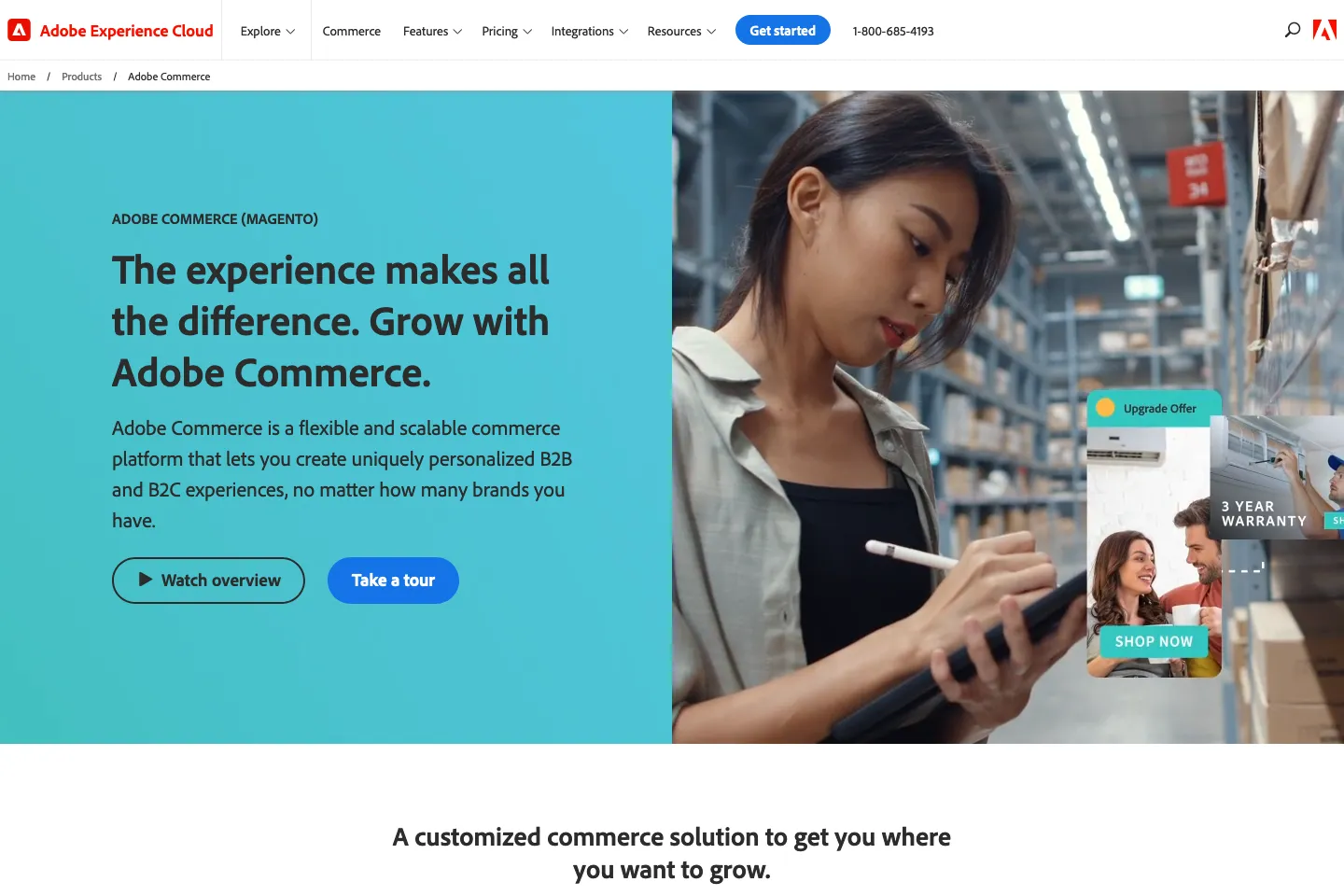
Another reason to consider the switch is the ease of use and user-friendly interface that Shopify provides. With Magento, you often need a certain level of technical expertise to make even simple changes to your store. On the contrary, Shopify’s drag-and-drop interface allows anyone, regardless of technical skill level, to easily customise their store’s design and layout. This means you can make updates and changes without needing a developer everytime, saving you time and money.
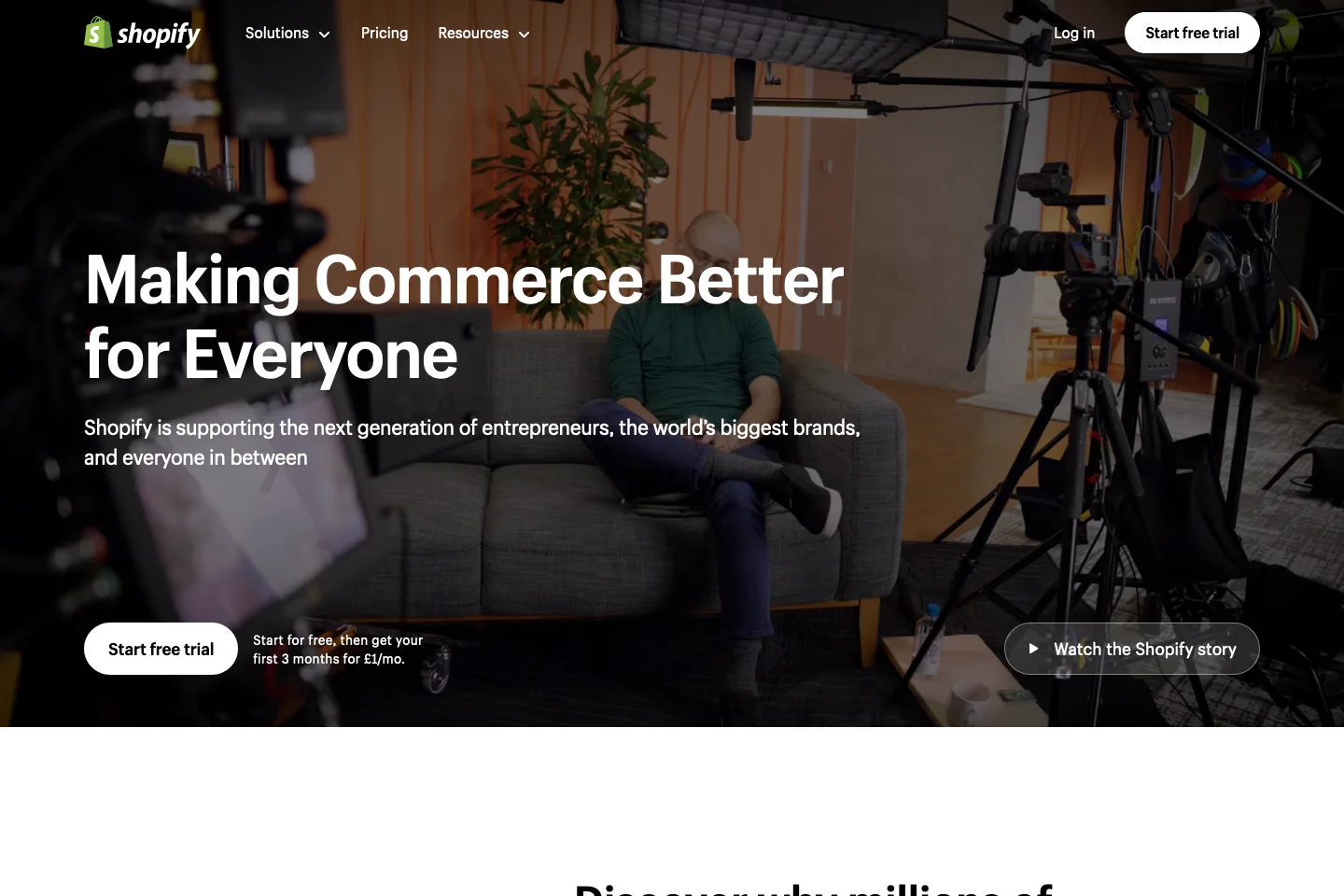
Furthermore, migrating to Shopify also gives you access to a wide range of built-in features and integrations. Whether you’re looking to enhance your marketing efforts with email marketing tools or streamline your order fulfilment process with shipping integrations, Shopify has got you covered. And if there’s something specific you need that isn’t available out-of-the-box, there’s a vast marketplace of Shopify apps that you can choose from to extend the functionality of your store.
But perhaps one of the most significant advantages of migrating from Magento to Shopify is the support and expertise that comes with it. Shopify offers 24/7 support, and if you couple that with a Shopify Agency, like ours, you’ll have someone in your corner at every step of the way, ensuring a smooth and successful migration process.
How to Migrate to Shopify from Magento
So, you’ve decided to make the move from Magento to Shopify? Congratulations! Migrating your online store is a big step, but it can be a smooth and seamless process with the right plan. The first step will be to set up a Shopify account and choose from one of Shopify’s pricing plans.
Shopify offers a range of pricing plans to fit the needs and budgets of different businesses. The basic plan starts at £25 per month and includes all the essential features to get your online store up and running. This plan is perfect for small businesses and startups seeking an online presence. In contrast, the more advanced plans range from £65 to £344 monthly (as of October 2023).
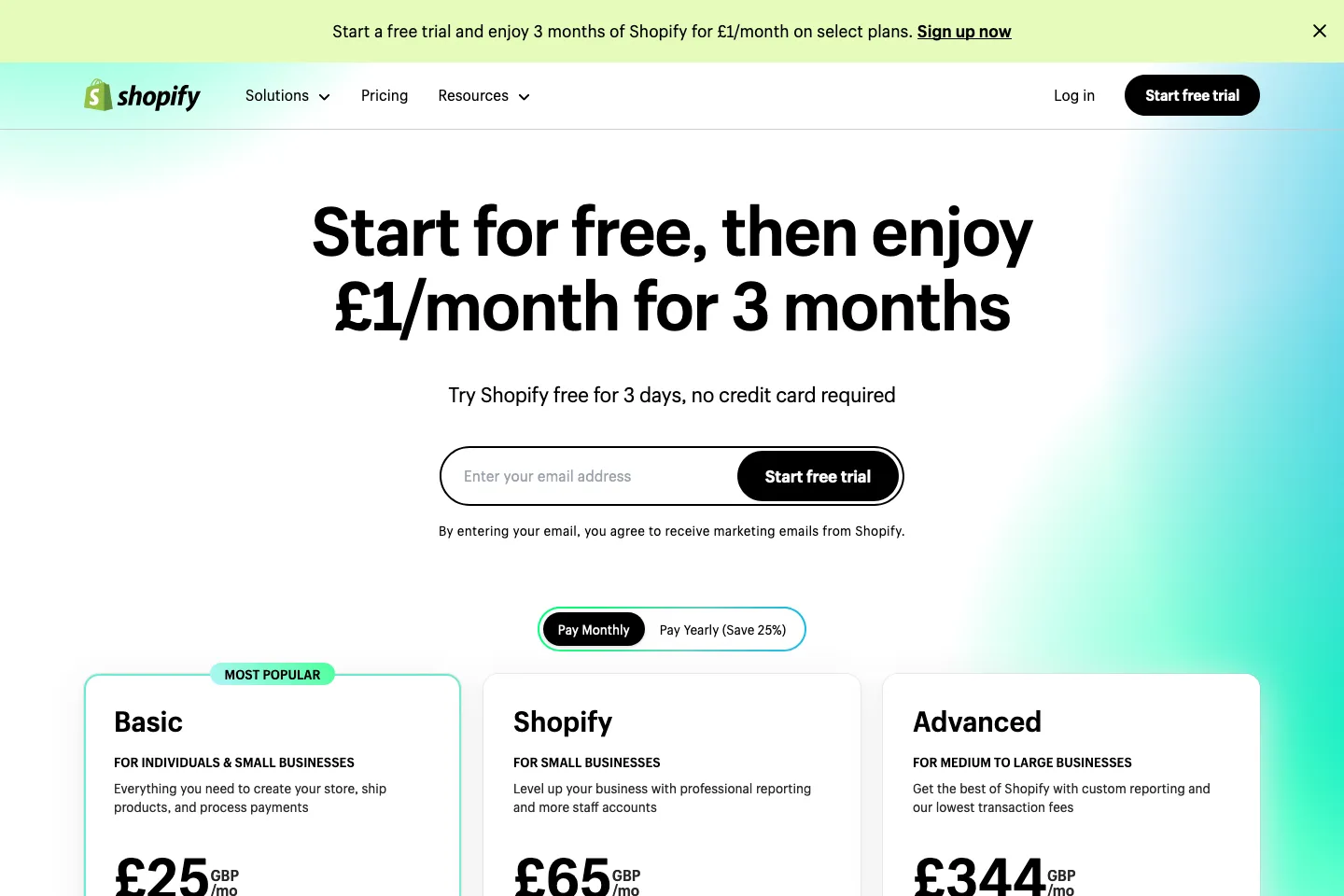
These plans include hosting, an SSL certificate, and access to Shopify’s features and tools. However, it’s worth noting that some advanced features may require additional fees or the use of third-party apps.
If you’re looking for more advanced features and customisation options, Shopify offers Shopify Plus, designed for high-growth businesses and enterprise-level merchants. While the pricing for Shopify Plus varies depending on your specific requirements, it starts at around £2,000 per month. With Shopify Plus, you can access exclusive APIs, unlimited customisation options, and priority support.
Here’s a full breakdown of what Shopify costs. All prices are accurate as of October 2023:
| Plan | Monthly fee | In-person transaction fee | Online transaction fee | Non-Shopify Payments fee |
| Shopify Starter | £5 per month | 5% | 5% cents | 2% |
| Basic | £25 per month | 2.7% | 2.9% plus 30 cents | 2% |
| Shopify | £65 per month | 2.5% | 2.6% plus 30 cents | 1% |
| Advanced | £344 per month | 2.4% | 2.9% plus 30 cents | 0.5% |
| Shopify Plus | Quote-based | Based on your credit card sales volume | Based on your credit card sales volume | 0.15% |
As a trusted Shopify agency, we can take you through the options and help you decide which plan fits for now and in the future. If you need assistance with setting up and customising your Shopify store, you can also hire our team of Shopify developers who’ve shaped our agency and have the expertise to build custom features and functionality for your store, offer end-to-end services and help you launch and grow your business. There are many reputable UK Shopify agencies, but we consider ourselves one of the best.
Once you have a Shopify plan, it’s worth knowing that migrating from Magento to Shopify involves exporting all data, such as products, collections, customers, blogs, users, and pages, from the Magento Store and importing it into Shopify. Additional data, such as tags and meta fields used in the store’s core functionality, may also need to be improved. Remember that the look and feel of your store cannot be imported into Shopify due to the differences in the platforms’ designs. Therefore, selecting a Shopify Theme or hiring us to design and create a custom Shopify theme would be a good idea.
While migrating from Magento to Shopify may seem overwhelming, it can be accomplished without issues if changes are made carefully. However, if your business requires unique functionality or deals with many products, collections, customers, or pages, we recommend speaking to our Shopify migration experts first. Our expertise can help with a successful migration process.
How do I back up a Magento store?
Preparing for the migration from Magento to Shopify is an essential step to ensure a smooth and successful transition. Here are some key things to consider as you prepare for the migration.
First, make sure to back up all your data from your Magento store. This includes your product information, customer data, order history, and other relevant data. A backup ensures you can restore your data if anything goes wrong during the migration process. It’s also recommended you take a media backup.
Within the admin area of the Magento platform, navigate to ‘System’ > ‘Tools’ > ‘Backups’; you can create a backup there, which is an essential precaution to take before migrating from Magento to Shopify. During the migration process, your focus should be on minimising the impact on your customers while ensuring that you have a comprehensive backup of all your data in case of any mishaps.
Download a data import app for Shopify
Once you’ve backed up your Magento store, the next step to migrate from Magento to Shopify is to download and install a data-importing app. You must transfer various data types, including products, customers, orders, blog posts, and more, so essential data is moved. While some data can be imported directly through the Shopify platform, for other data types, such as blog posts and previous orders, you’ll need to leverage Shopify’s API.
Luckily, there are apps available on the Shopify App Store that can help simplify the data-importing process. One highly recommended app is Matrixify. Matrixify is a bulk import and export app that allows you to upload CSV or XML files and import products, collections, customers, discounts, orders, payouts, pages, blog posts, and page redirects.
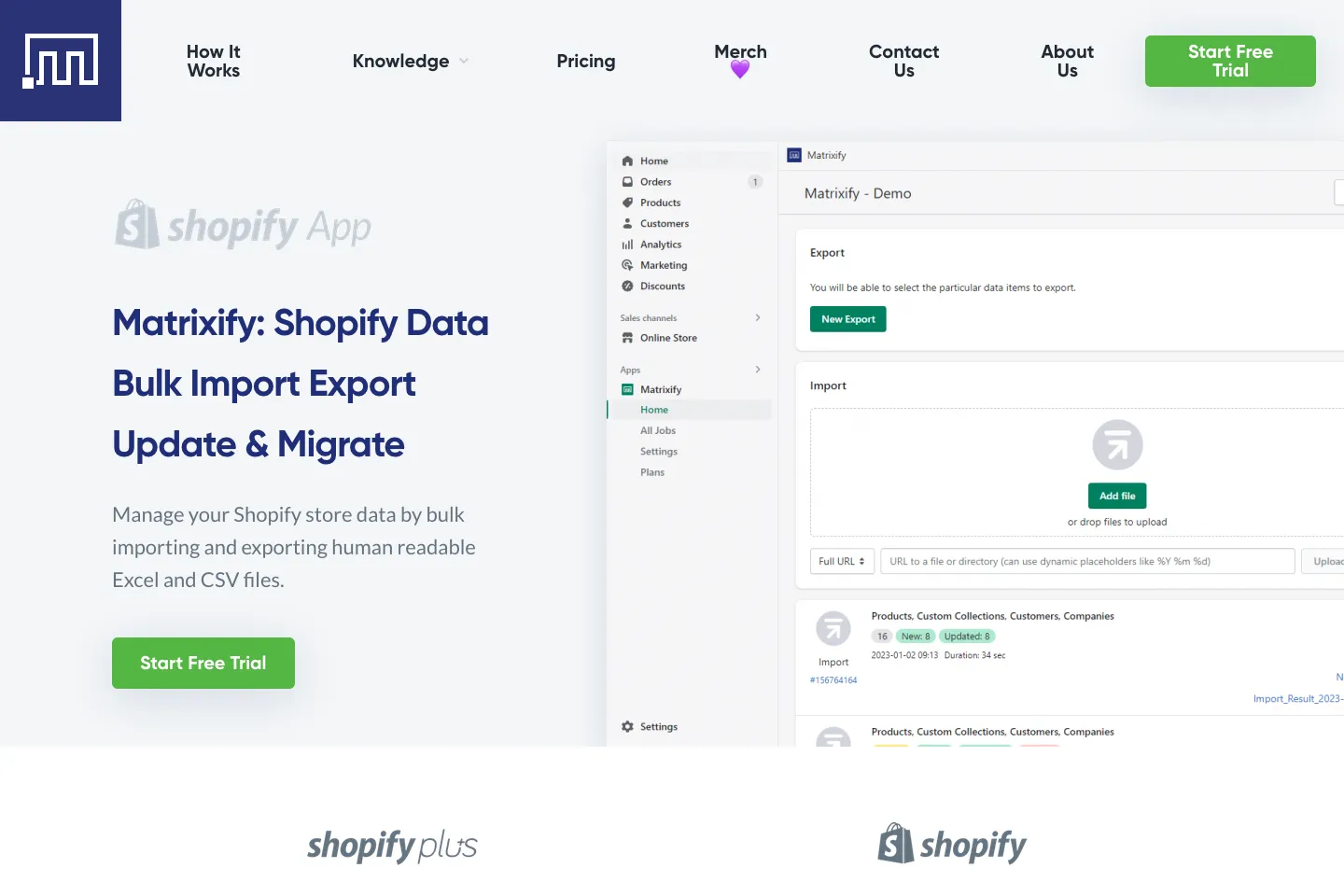
Matrixify provides a user-friendly interface and clear instructions on how to prepare your data for import. While the app may have a small fee depending on the amount of data you wish to import, it offers a free trial period to help you get started. It can also help you import new products in bulk manually or automatically from an external database on an ongoing basis.
To make the migration process seamless, it’s vital to ensure that your data is well-organised and formatted correctly before using the app. This may involve exporting data from your Magento store and preparing it so Matrixify can read and import it into Shopify. However, with a little effort and attention to detail, you can successfully migrate your data from Magento to Shopify.
We’re well versed in using the data import app Matrixify, so you can confidently hire us to migrate your data from Magento to Shopify without the need for extensive coding or trying to understand and learn about the app. Take advantage of our Shopify migration experts to make your transition to Shopify as smooth as possible.
How do I export data from Magento?
Now that we have a plan on Shopify and can use Matrixify to import the data, you’ll need to export your data from Magento. This process ensures you have all the necessary information to transfer to your new Shopify store. So, how do you export data from Magento?
Fortunately, Magento makes it relatively straightforward to export your data. Here are the steps to follow:
- Log in to your Magento admin panel.
- Navigate to the System menu, Data Transfer, and select the Export option.
- Choose the entity type you want to export, such as products, customers, orders, or categories.
- Select the specific data you want to export by applying filters or choosing the fields you need.
- Choose the format in which you want to export the data, such as CSV or XML.
- Set the export file location, whether you want to save it locally or on a remote server.
- Click on the Export button to initiate the export process.
Magento will then generate the export file containing the selected data. You can download it and save it to your desired location. It’s essential to double-check the exported file to ensure that all the necessary data is present and accurate.
Once you have exported your data from Magento, you can move on to the next steps of the migration process, such as importing the data into Shopify.
Exporting data from Magento can be a daunting and, for some, complicated process. If you’re worried then our Shopify team can help at this stage. But by following these steps, you’ll be well on your way to a successful migration from Magento to Shopify.
Importing data into Shopify
Now that you have exported your data from Magento, it’s time to move it to your new Shopify store. This step must be done carefully as it’s a crucial step in the process, as it ensures that all your products, customers, orders, and other essential information are seamlessly transferred to Shopify.
Before initiating the migration, reviewing and cleaning up your data thoroughly is essential. Remove duplicate or unnecessary information and ensure your data is accurate and up-to-date. This will help prevent any issues or discrepancies during the migration process.
While Shopify offers the convenience of importing data directly through its admin page, some data types are unsupported and require the assistance of third-party providers like Matrixify or utilising the Shopify API for the import process. Whether using an external app or not, it is crucial to ensure error-free data migration to avoid compromising the integrity of the imports or introducing new errors into the store.
Although products and customers can be directly imported through the admin, other data types require the aid of external providers. With Matrixify, the burden of data organisation can be eased.
Once you have imported your data into Shopify, take the time to verify that everything has been transferred correctly. Double-check your product listings, customer information, and order history to ensure accuracy. If you notice any discrepancies, make the necessary adjustments before proceeding.
Keep in mind that the migration process may take some time, depending on the size and complexity of your data. Be patient and allow the migration tool to complete its task before moving on to the next steps.
By successfully moving your data from Magento to Shopify, you are one step closer to launching your new online store. Ensure a smooth transition by following these steps and reviewing your data carefully.
With your data securely transferred, you can now test and optimise your new Shopify store from its design to functionality.
Designing your Shopify store
While there are accessible off-the-shelf themes for Shopify, we always recommend a custom theme when creating an eCommerce website on this all-in-one platform. You’ll get something unique for your brand and the expertise from our team to help you navigate launching a website.
We’re an award-winning Shopify agency designing and building custom eCommerce solutions to help ambitious brands grow their Shopify website. Because Shopify handles everything from marketing and payments to secure checkout and shipping, Shopify leaves us to focus on making your Shopify store look beautiful.
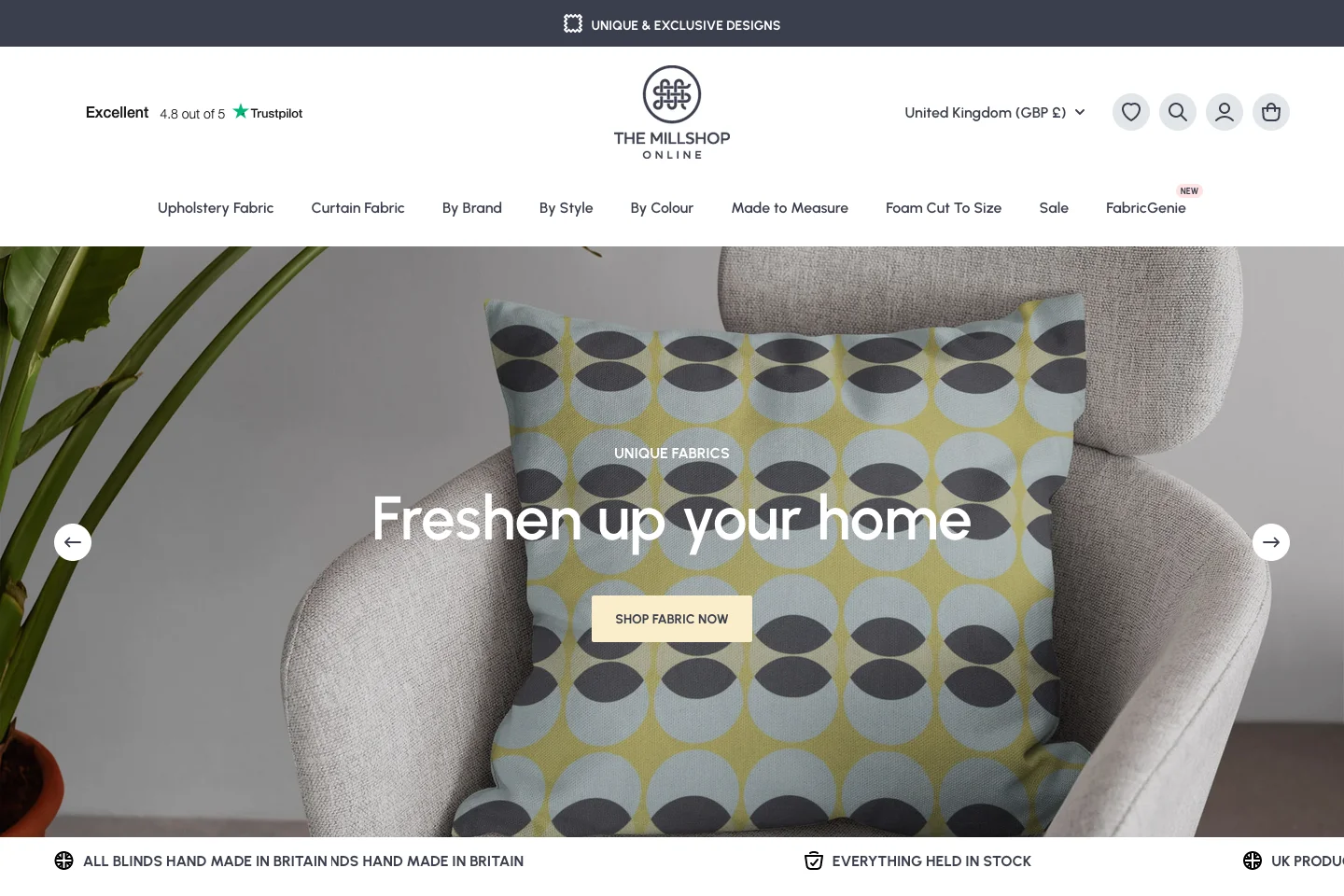
We are a design-led London Shopify agency and believe that by harnessing our experienced design team’s talents, you will be offered the best in UX and UI across every project stage. Establishing a style throughout the site ensures everything is consistent for the user wherever they are on the store.
Our talented creative team and Shopify developers will work together to build a custom Shopify theme with your brand at the core. We consider every step of your customer’s journey, adding interactions and touchpoints designed to draw them through the store to maximise conversions and average order value.
Once you have a great design, you’ll be ready to launch your new Shopify store.
Launching your new Shopify store
After completing your Magento migration to Shopify, it’s time to launch your new Shopify store! This is when you can finally showcase your redesigned store to the world and start reaping the benefits of your migration.
It’s essential to take a few key steps to ensure a successful launch. First, double-check that your products, customer data, and order history have been transferred correctly during migration. This will ensure your customers have a seamless transition and can easily find their favourite products in your new store.
Next, review your website design and make any necessary adjustments to ensure it aligns with your brand image. Take the time to customise your theme, update your logo and branding, and create compelling product descriptions and images.
Before officially launching your new store, it’s crucial to test every aspect of your website thoroughly. Ensure all the links and buttons are working correctly, the checkout process is smooth, and your website is mobile-friendly. Don’t forget to test your payment gateway to ensure customers can purchase without issues. We even advise doing a soft launch. Launch the site, but don’t shout until you’re 100% happy.
Once you are 100% happy, promote your new Shopify store across your marketing channels. Announce the launch on your social media platforms, send newsletters to your email subscribers, and update your website’s SEO metadata. This will help drive traffic to your new store and generate excitement among your existing customer base.
With these steps completed, you’re ready to launch your new Shopify store and start taking orders officially.
Post-migration considerations and tips for success
First and foremost, take the time to continue testing your new Shopify store; even after it’s live, it’s easy for things to slip through the cracks. After all, websites are a living thing. Re-check all the features, functionality, and design elements to ensure everything works as expected. This includes testing the purchasing process, product pages, navigation, and any customisations you have made.
Additionally, don’t forget to update things with Google Search Console. When migrating from Magento to Shopify, your old URLs will change. So long as your redirects have been set up correctly to ensure your existing customers and search engines can still find your products, resubmit your store’s sitemap. This will help maintain your SEO rankings and prevent potential traffic loss.
Furthermore, consider implementing new SEO best practices or strategies for your new Shopify store. This includes optimising your product descriptions, meta tags, and image alt tags with relevant keywords.
Lastly, make sure to monitor the performance of your new store. Monitor your site’s speed, loading times, and overall user experience. Utilise analytics tools to track your traffic, conversion rates, and other key metrics. This will help you identify any areas for improvement and optimise your store for better performance.
By considering these post-migration considerations and implementing these tips, you can ensure the success of your migration from Magento to Shopify. Take the time to review, test, and optimise your new store to provide the best possible shopping experience for your customers. Good luck!
Help with Magento to Shopify migration
Although migrating from Magento to Shopify is made simpler by Shopify and apps, it can still pose challenges, particularly for large eCommerce stores with complex requirements. You’ll still need specialised developers to help you to export and import thousands of lines of data via APIs or apps for a seamless transition, as you may encounter difficulties in extracting specific store data such as metadata.
At Fhoke, we offer assistance throughout the entire Magento to Shopify migration process. We are experts in technical data importing and exporting, optimising your Shopify store’s content, adding subscriptions, and creating custom Shopify themes to ensure a unique and seamless customer experience.
Contact us today to discuss your migration project or to ask any migration-related questions. Our team is here to help, and there are numerous benefits to choosing a Shopify agency like ours for larger stores looking to migrate.



