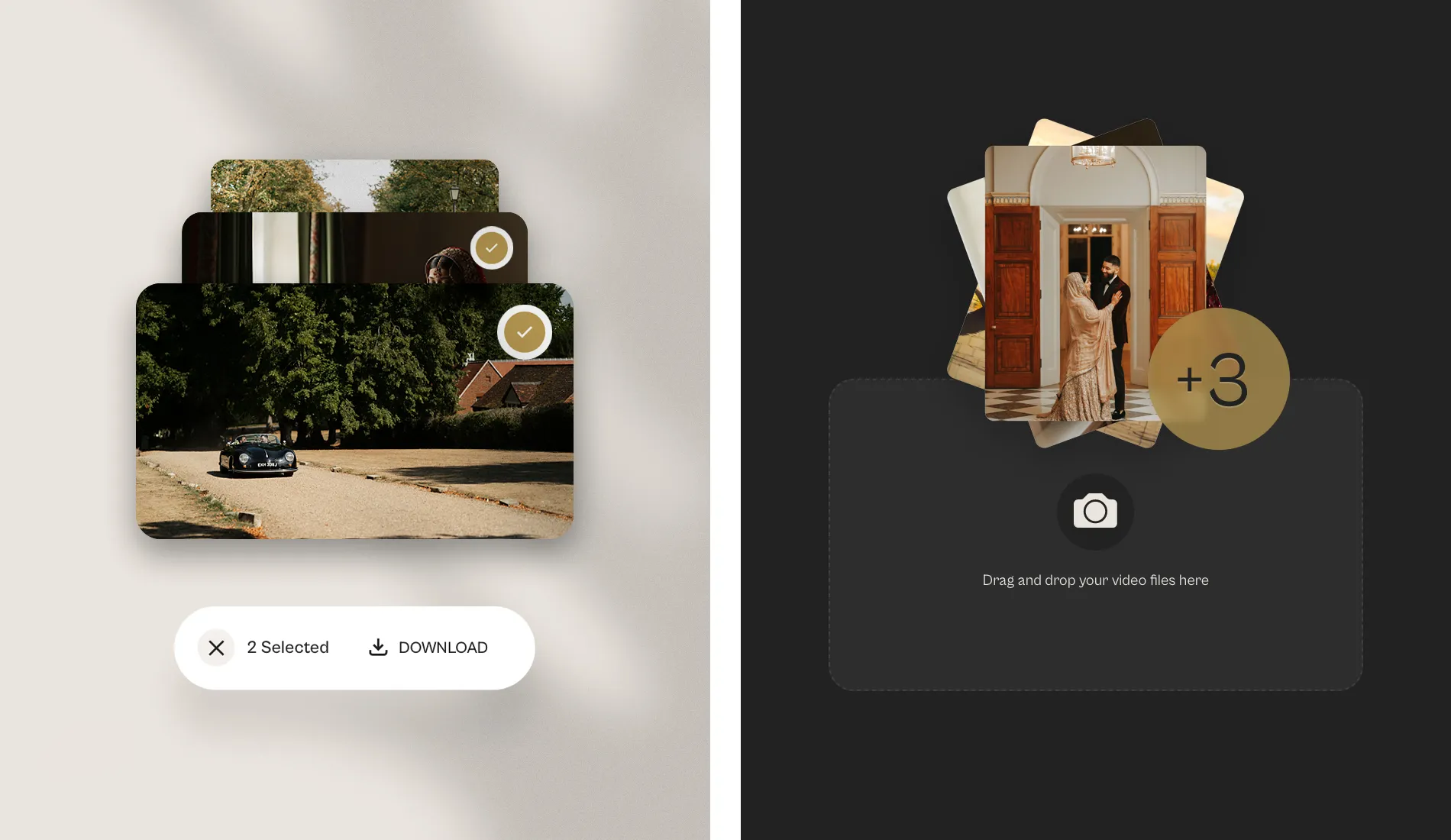A web application (web app) is software that runs in a web browser and is accessible through the internet. Unlike traditional desktop software, web apps don’t require installation and are platform-independent. Examples include Gmail, Facebook, Amazon, and Google Docs. The growing reliance on cloud platforms, mobile-first experiences, and seamless user interfaces has driven web app development to become one of the most important disciplines in modern software engineering. According to Statista, the global market for web application development reached nearly $180 billion in 2024.
Web apps can vary significantly in complexity, from simple single-page informational tools to fully-fledged enterprise-grade systems. What makes them powerful is their ubiquity and flexibility: users can interact with them from smartphones, tablets, laptops, or any device with a browser. They’re also easier to update and maintain since changes happen on the server and are reflected immediately in the browser.
Web applications rely on the client-server architecture, where the client (front end) interfaces with the server (back end) to process data, perform logic, and deliver a dynamic experience. They are often part of a broader system architecture that includes APIs, databases, and third-party integrations.
The adoption of modern web development frameworks and cloud-native tools has enabled developers to build robust, scalable, and high-performing applications faster than ever. This shift has also opened opportunities in nearly every industry, from e-commerce and finance to healthcare and education.
As a London web design agency with almost two decades of experience, we’ve created this helpful guide so you can gain a foundational understanding of how web applications are designed, developed, tested, and maintained. This will equip you with the knowledge to build your own or collaborate effectively on web development projects.
This Article Will Cover:
- 1. Types of Web Applications
- 2. 12-Step Web Application Development Lifecycle
- 3. Core Technologies Used in Web App Development
- 4. Popular Frameworks and Libraries
- 5. Development Tools & Environment
- 6. Best Practices in Web Development
- 7. Web Application Security
- 8. Hosting and Deployment Options
- 9. Testing Your Web Application
- 10. Essential Skills for Web Developers
- 11. Career Path and Learning Resources
- 12. Future Trends in Web Development
- Conclusion
1. Types of Web Applications
Web applications are not one-size-fits-all. Web apps can take many forms depending on their use case, complexity, and target audience. Here are some of the most common types of web applications you’ll encounter:
- E-commerce Apps: Platforms like Amazon or Shopify facilitate online shopping and transactions. They typically include features like product catalogues, shopping carts, payment gateways, and customer reviews.
- Social Networking Apps: Facebook, Instagram, LinkedIn, and other platforms connect people and foster interaction through content sharing, messaging, and news feeds.
- CRM Systems: Customer Relationship Management (CRM) tools such as Salesforce or HubSpot help businesses track leads, automate sales processes, and manage customer data.
- Project Management Tools: Apps like Trello, Asana, and Basecamp enable teams to organise tasks, track progress, and collaborate in real-time.
- Real-Time Communication: Tools like Slack, Zoom, and Microsoft Teams support chat, video conferencing, and real-time file sharing for enhanced team communication.
- Health & Fitness Apps: These help users monitor physical activity, dietary goals, or health metrics. Examples include Fitbit and MyFitnessPal.
- PWAs vs. SPAs: Progressive Web Apps (PWAs) combine the best of web and mobile experiences. They are installable, can work offline, and load quickly. Single Page Applications (SPAs), like Gmail or Google Maps, load a single HTML page and dynamically update as the user interacts with the app, offering a smoother, app-like experience.
Each category serves a purpose, and many modern web apps are hybrids—blending ingredients from several types to provide complete services.
Our talented team of UK-based web app developers help growing brands and startups reach new highs by developing personalised web apps, from portals to CRMs and plugins. We’ve created a bespoke AI-generated fabric app for Shopify using Laravel as well as using it to create a bespoke photo and video app for Versatile Photography and their clients, which specialises in capturing weddings with a unique and modern twist.
2. 12-Step Web Application Development Lifecycle
Since 2008, we’ve built and refined robust processes that work. Whatever the project size or scope, your approach should stay the same wherever you are on your journey. Build a solid foundation, and the rest will take care of itself. Developing a web application involves well-defined steps that guarantee your idea transforms into a functional, scalable product. Here’s a closer look at each phase of the development lifecycle:
- Requirement Gathering: The first step is understanding the ‘why’ behind your app. What problems does it solve? Who are the users? This phase includes interviews, market research, and stakeholder meetings to outline objectives and desired features.
- Planning: With requirements in place, it’s time to create a development roadmap. This includes selecting a tech stack, estimating timelines, defining scope, budgeting resources, and planning how components will interact within the system architecture.
- UI/UX Design: Design is more than aesthetics—it shapes user interaction. Use wireframes and mockups to visualise the layout, navigation, and user flow. The goal is a clean, intuitive, and accessible user experience.
- Frontend Development: Developers start coding the app’s visible parts using HTML, CSS, JavaScript, and frameworks like React or Vue. This is where the design turns into a real, interactive interface.
- Backend Development: On the server side, developers build APIs, implement business logic, and integrate with databases. Depending on project needs, languages like Node.js, Python, or PHP are commonly used.
- Database Integration: Data is essential to most web apps. At this stage, developers design the schema, set up the database, and implement data storage and retrieval logic using tools like MySQL, PostgreSQL, or MongoDB.
- API Integration: APIS allow communication between components, whether connecting your frontend to your backend or integrating third-party services (like payment gateways or social media login).
- Testing: Before launch, the app undergoes thorough testing to catch bugs, assess performance, and guarantee cross-browser/device compatibility. Tests include unit tests, integration tests, and end-to-end testing.
- Deployment: Once testing is complete, the application is launched to a production environment. Hosting services like Heroku, AWS, or Netlify are configured, and domain names and SSL certificates are applied.
- Maintenance and Updates: Development doesn’t stop at launch. Ongoing monitoring, bug fixing, and feature updates help to keep the app secure and up to date for the user’s needs.
- Documentation and Training: Clear documentation helps both developers and users. It includes setup guides, API documentation, and user manuals, along with training sessions or tutorials if necessary.
- Marketing & Feedback: Post-launch, your focus shifts to adoption and improvement. Promote your app through SEO, social media, and email campaigns. Collect user feedback to inform future iterations.
Each of these steps builds on the previous one. While it’s tempting to rush through the early phases, careful planning and thoughtful execution are what separate successful web apps from the rest.
3. Core Technologies Used in Web App Development
Modern web applications are built using various technologies that work together to deliver smooth, dynamic user experiences. Understanding these technologies helps demystify how web apps function behind the scenes.
At Fhoke, we predominantly build most web apps using PHP and Laravel on the server side. We’ve even built very complicated apps on WordPress. As a WordPress Agency, that’s not surprising!
Frontend (Client-Side)
The front end is what users see and interact with—it’s the “face” of your application. It runs in the user’s browser and is responsible for presenting content and capturing user input.
- HTML: The foundation of any webpage, HTML structures the content (text, images, forms).
- CSS: Responsible for the visual design—colours, fonts, layout. CSS frameworks like Bootstrap and Tailwind CSS can help speed up styling with pre-designed components.
- JavaScript: Adds interactivity, like dropdowns, form validation, and dynamic content updates. It makes your web app feel alive.
- TypeScript: A typed superset of JavaScript, TypeScript improves code quality and maintainability, especially helpful in larger applications.
- Responsive Design: Ensures the app looks and works well on all screen sizes. Techniques include media queries, flexible layouts, and mobile-first design principles.
Backend (Server-Side)
The backend is the engine under the hood. It handles data processing, logic, security, and communication with databases.
- JavaScript (Node.js): This allows developers to use the same language on both the front end and the back end, a process known as full-stack JavaScript.
- Python (Django, Flask): Python is a popular choice for scalable backends because it is known for its readability and rapid development.
- Ruby (Rails): Emphasises convention over configuration, speeding up development.
- PHP (Laravel): A mature option with a strong community, suitable for content-heavy apps.
- Java (Spring Boot): Ideal for enterprise-level applications requiring high performance and scalability.
- C# (.NET): Often used in corporate environments for building secure, large-scale apps.
- Go / Rust: Chosen for their speed and efficiency, especially in high-performance systems.
Databases
Web apps rely on databases to store and manage data, such as user profiles, orders, or content.
- Relational Databases (SQL): Use structured schemas and relationships. Examples: MySQL, PostgreSQL.
- NoSQL Databases: Offer flexibility and scalability for unstructured data. Examples: MongoDB, Redis.
Developers write queries (like SQL) to insert, update, or retrieve data for use in the app.
APIs and Communication
APIs (Application Programming Interfaces) enable data exchange between the frontend and backend, as well as with external services.
- RESTful APIs: The most common approach—simple, scalable, and widely supported.
- GraphQL: A modern alternative that allows clients to request exactly the data they need, reducing load time and over-fetching.
- WebSockets: Keep an open connection between client and server to enable real-time communication, such as for chat apps or live updates.
Each of these technologies plays a role. They are the backbone of any modern web app. As you develop your skills, you’ll learn to choose the right tools for the job and incorporate them into a cohesive app.

4. Popular Frameworks and Libraries
Frameworks and libraries help developers build applications faster and more efficiently by providing pre-built tools, patterns, and best practices. Here’s an overview of some widely used ones:
- React: Developed by Meta, React is a library for building user interfaces using reusable components. It excels in handling dynamic content and is the foundation for many modern web apps.
- Angular: A full-featured front-end framework by Google that includes built-in tools for routing, form validation, HTTP requests, and more. Ideal for building large-scale, single-page applications.
- Vue.js: A progressive framework known for its simplicity and ease of integration. Suitable for both small projects and complex apps.
- Svelte: Unlike traditional frameworks, Svelte compiles code at build time, resulting in faster performance and smaller file sizes.
- Express.js: A minimalist Node.js framework for building server-side applications and APIs. It’s often used in MERN stack (MongoDB, Express, React, Node.js).
- Django: A high-level Python framework that encourages rapid development with built-in features like an admin panel, ORM, and authentication.
- Flask: A lightweight Python framework giving developers more control and flexibility. Great for microservices and small apps.
- Ruby on Rails: Known for its “convention over configuration” philosophy, it enables quick development and includes built-in solutions for many web features.
- Spring Boot: A Java-based framework ideal for building robust, secure enterprise-grade applications.
- ASP.NET: A Microsoft framework used for building scalable web applications with C#. It integrates well with the Windows ecosystem.
- Laravel: A PHP framework with elegant syntax and tools for routing, authentication, and database operations.
- NestJS: Built with TypeScript, NestJS provides a scalable architecture and is ideal for building enterprise-level backend applications.
Choosing a framework often depends on your project requirements, team expertise, and personal preferences. It’s a good idea to experiment with several and pick what best fits your workflow.
5. Development Tools & Environment
The tools you use can make a huge difference in your productivity and workflow. Here’s a breakdown of essential tools for web development:
- Code Editors: These are your main workspace for writing code. Visual Studio Code (VS Code) is the most popular due to its extensions, Git integration, and debugging features. Sublime Text is lightweight and fast, ideal for quick edits.
- Version Control: Using Git allows you to track changes in your code, revert to previous versions, and collaborate with others. Platforms like GitHub, GitLab, and Bitbucket make code sharing and review easy.
- Package Managers: Tools like npm (Node Package Manager) and Yarn help you install, update, and manage dependencies (e.g., libraries or frameworks your app relies on).
- DevOps Tools: Tools like Docker allow you to create isolated, reproducible environments for your app. This is especially useful for deployment and team collaboration. CI/CD tools like GitHub Actions or Jenkins automate the testing and deployment process.
- Cloud IDEs: These are web-based code editors, great for learning and quick development without setting up a local environment. Examples include Replit, Gitpod, and StackBlitz.
Properly setting up your development environment can save hours of debugging and speed up deployment when your app is ready to go live.
6. Best Practices in Web Development
Following best practices in web development will help to keep your code clean, secure, efficient, and scalable. It also helps other web developers and web design agencies, like ours, to understand and work with your code easily.
- Clean Code: Write readable, well-organised code using consistent formatting. Use tools like Prettier or ESLint to enforce coding standards.
- Responsive Design: Design your app to look great on all screen sizes—from smartphones to desktops. Use frameworks like Bootstrap or CSS Flexbox/Grid along with media queries.
- SEO Optimisation: Implement search engine optimisation to help users find your app. This includes using semantic HTML tags, proper headings, descriptive URLs, and meta tags.
- Accessibility (WCAG): Make your app usable for everyone, including people with disabilities. Use semantic HTML, ARIA roles, keyboard navigability, and screen reader support.
- Cross-Browser Compatibility: Test that your app works across browsers (Chrome, Firefox, Safari, Edge). Use services like BrowserStack for testing.
- Performance Tuning: Speed up your app with caching, image compression, minified code, and lazy loading.
- Documentation: Keep clear and thorough documentation. This is vital for onboarding new developers and for long-term maintenance of your app.
7. Web Application Security
Security is a critical part of web development. A single vulnerability can put user data and business operations at risk. Here are the key principles to secure your web app:
- Use HTTPS and SSL/TLS: Secure the connection between users and your server to prevent data from being intercepted.
- Input Validation & Output Sanitisation: Always validate and sanitise user input to prevent code injection attacks like XSS (Cross-Site Scripting) and SQL Injection.
- Authentication: Implement secure login systems using JWT (JSON Web Tokens), OAuth2, or session-based authentication. Avoid storing passwords in plain text—always hash and salt them.
- Authorization: Limit access using Role-Based Access Control (RBAC) so users can only access what they are allowed to.
- CSRF Protection: Use CSRF tokens to protect against Cross-Site Request Forgery.
- Secure Dependencies: Regularly audit and update third-party libraries to avoid known vulnerabilities.
- Content Security Policy (CSP): Help prevent XSS attacks by restricting sources from which content can be loaded.
Security isn’t a one-time setup—it’s an ongoing responsibility. Stay updated with best practices and test your application regularly.
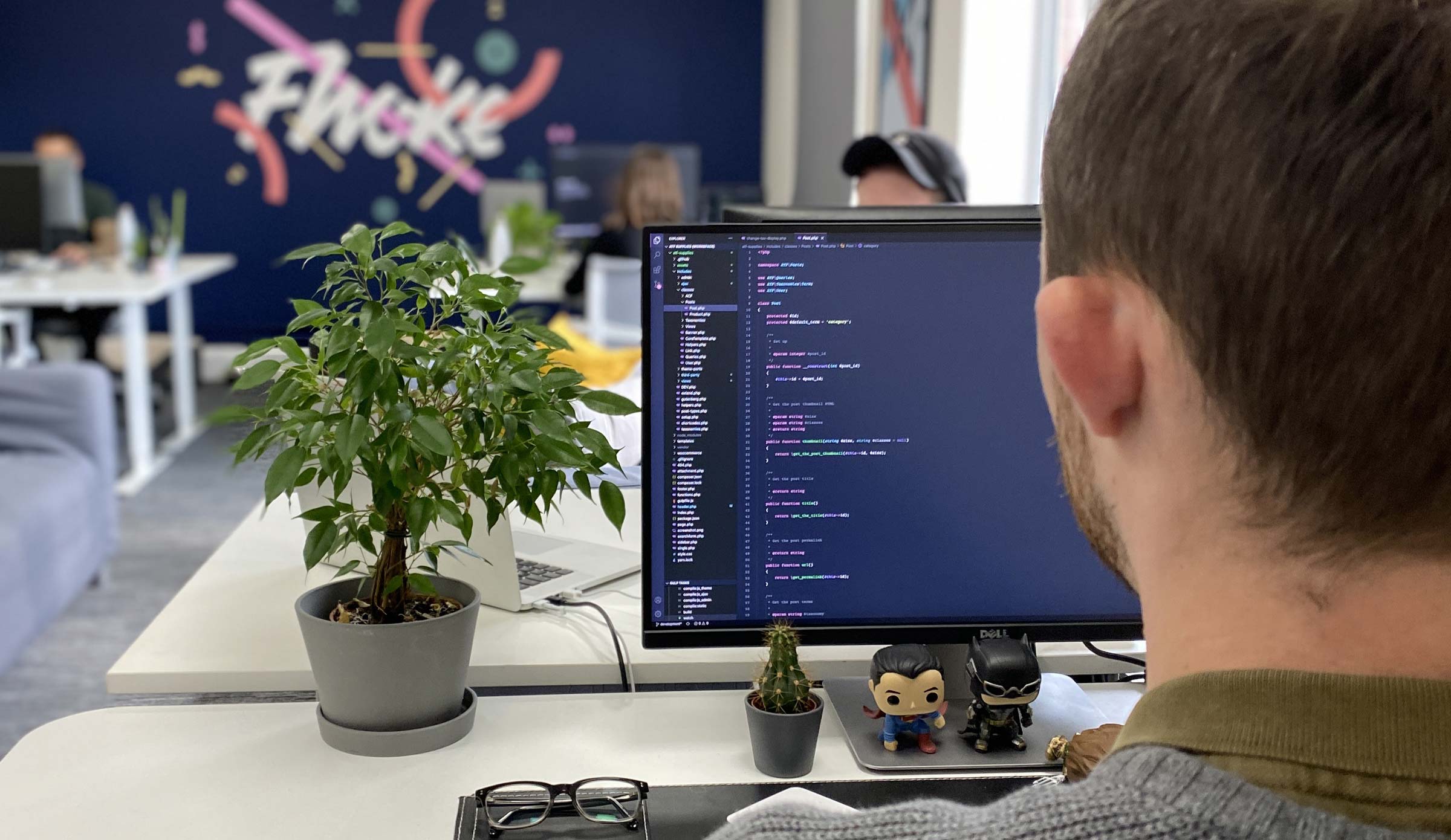
8. Hosting and Deployment Options
Once your app is built, it needs to be available online for users to access. Hosting and deployment are about putting your app on a server and making it accessible via a domain.
- Static Hosting: Platforms like Netlify and Vercel are great for static sites and frontend applications. They support continuous deployment directly from Git repositories.
- Dynamic Hosting: For full-stack applications, platforms like Heroku, Render, and Fly.io simplify backend hosting with minimal configuration.
- Cloud Platforms: If you need more control, services like AWS, Google Cloud, or Azure offer virtual machines, storage, databases, and scalability features. They’re powerful but can be more complex to manage.
- Containers (Docker): With Docker, you can package your entire app (code, environment, dependencies) into a container, ensuring it runs the same everywhere. Great for microservices and multi-developer teams.
When choosing a host, consider cost, scalability, ease of use, and deployment automation. Most modern services integrate with GitHub for push-to-deploy functionality.
Further Reading: Explore the top 15 managed WordPress hosting companies.
9. Testing Your Web Application
Testing is a must to check that your application works correctly, performs well, and provides a great user experience. There are different types of testing to consider:
- Unit Tests: Test individual functions or components to ensure they perform as expected. These are the building blocks of testing.
- Integration Tests: Check how different parts of the application work together, such as the connection between your frontend and backend.
- End-to-End (E2E) Tests: Simulate real user behavior by testing the full flow—from clicking a button to seeing a result.
- Cross-Browser Testing: Make sure your app behaves consistently across all major browsers (Chrome, Firefox, Safari, Edge). Use tools like BrowserStack to test on real devices.
- Accessibility Testing: Ensure your app is usable by people with disabilities using tools like axe or Lighthouse.
- Performance Testing: Test loading speed, scalability, and how the app performs under high traffic or stress.
- Testing Tools:
- Jest: Unit testing framework, commonly used with React.
- Cypress: End-to-end testing tool with a user-friendly interface.
- Selenium: Browser automation tool for testing across different environments.
- BrowserStack: Provides real-device cloud testing.
Testing should be part of your development workflow. The earlier you catch bugs, the easier (and cheaper) they are to fix.
10. Essential Skills for Web Developers
To become a successful web developer, you’ll need a mix of technical skills and soft skills. These are the basics of building, maintaining, and improving web applications.
- Technical Proficiency: Master core web technologies like HTML, CSS, and JavaScript. Learn version control with Git, and understand how to interact with databases using SQL or NoSQL solutions.
- Framework Familiarity: Gain hands-on experience with frontend libraries like React or Vue, and backend frameworks like Node.js, Django, or Laravel.
- Problem-Solving Skills: Debugging, testing, and optimizing code are a daily part of a developer’s life. A logical, analytical mindset is essential.
- UX/UI Design Understanding: Even backend developers benefit from knowing basic design principles to collaborate better with frontend teams or designers.
- Communication and Collaboration: Many web projects are built by teams. Being able to clearly share ideas and feedback improves development speed and quality.
- Time Management: Managing deadlines and juggling multiple tasks is important—especially when working remotely or as part of an agile team.
- Continuous Learning: The web evolves quickly. Staying up-to-date with tools, frameworks, and industry standards is part of the job.
11. Career Path and Learning Resources
Whether you’re learning for fun or aiming to land a job in tech, the path to becoming a web developer is flexible and accessible.
- Education Options: Choose between self-taught routes (YouTube, online tutorials), bootcamps, or formal degrees in computer science or related fields.
- Certifications: Companies like Meta, Google, and IBM offer professional certificates in front-end, full-stack, and cloud development. These help validate your skills when job-hunting.
- Portfolio Projects: Build practical apps like to-do lists, e-commerce stores, or personal dashboards to show off your skills. A strong portfolio can outweigh a formal degree.
- Online Learning Platforms:
- FreeCodeCamp: Comprehensive and beginner-friendly.
- MDN Web Docs: Official technical documentation and tutorials.
- W3Schools: Great for beginners to understand basic concepts.
- The Odin Project: Full curriculum for full-stack development.
- Frontend Mentor: Hands-on design-to-code challenges.
- Communities: Join developer groups on Reddit, Stack Overflow, Discord, or Dev.to to ask questions, get feedback, and find support.
The key is consistency. A few hours of focused practice each week can lead to grasping things over time.
12. Future Trends in Web Development
Web development is a fast-moving job. Staying current with emerging trends can help you stay competitive and prepare for the next generation of web apps.
- Web 3.0 & Decentralisation: Technologies like blockchain and distributed networks are powering apps where users have more control over their data and identity.
- Headless CMS & JAMstack: These architectures decouple the frontend from the backend, improving performance, scalability, and content management.
- AI-Powered Development: AI tools like GitHub Copilot are assisting with coding tasks, bug fixing, and even generating UI layouts—enhancing developer productivity.
- Serverless & Edge Computing: These approaches reduce infrastructure management, improve scalability, and bring computation closer to users for faster load times.
- Motion UI and Micro-Interactions: As user expectations increase, designers are turning to animation and subtle feedback to enhance the user experience.
- PWAs & Offline Capabilities: More web apps are adopting PWA standards to behave like native mobile apps with offline functionality and app-like speed.
Keeping up with these trends helps developers build future-ready applications that align with user expectations and business needs.
Conclusion
Web application development in is more accessible, flexible, and exciting than ever. From starting with a basic HTML project to working on a full-stack enterprise app, the skills you learn today can shape your entire career in tech.
But you don’t have to go it alone.
We are a digital web design agency specialising in custom web application development, with a deep understanding of the tools, trends, and technologies covered in this guide. If you’re a startup looking to launch quickly or an established business looking to modernise internal systems, we can help bring your project to life.
Hiring a professional agency can often be more cost-effective than building in-house. It saves time on recruiting and onboarding, eliminates the need for extensive internal training, and allows your existing team to stay focused on what they do best. With an experienced agency, you also get access to senior-level developers, designers, project managers, and DevOps specialists who can build your application faster and with higher quality.
If you’re unsure where to start or want to talk through your app idea, our team can help you plan, build, and launch with confidence. Contact our team now.