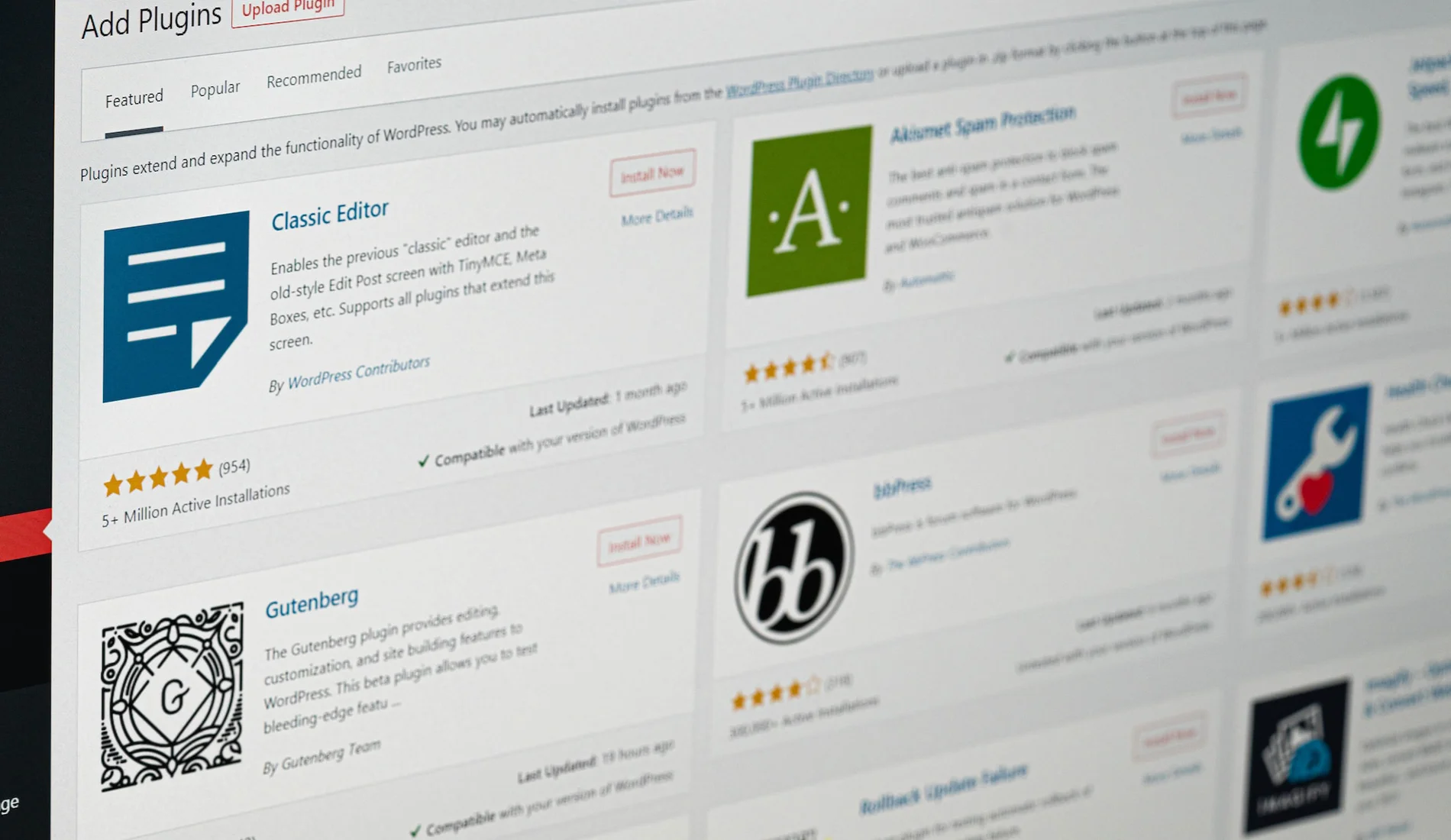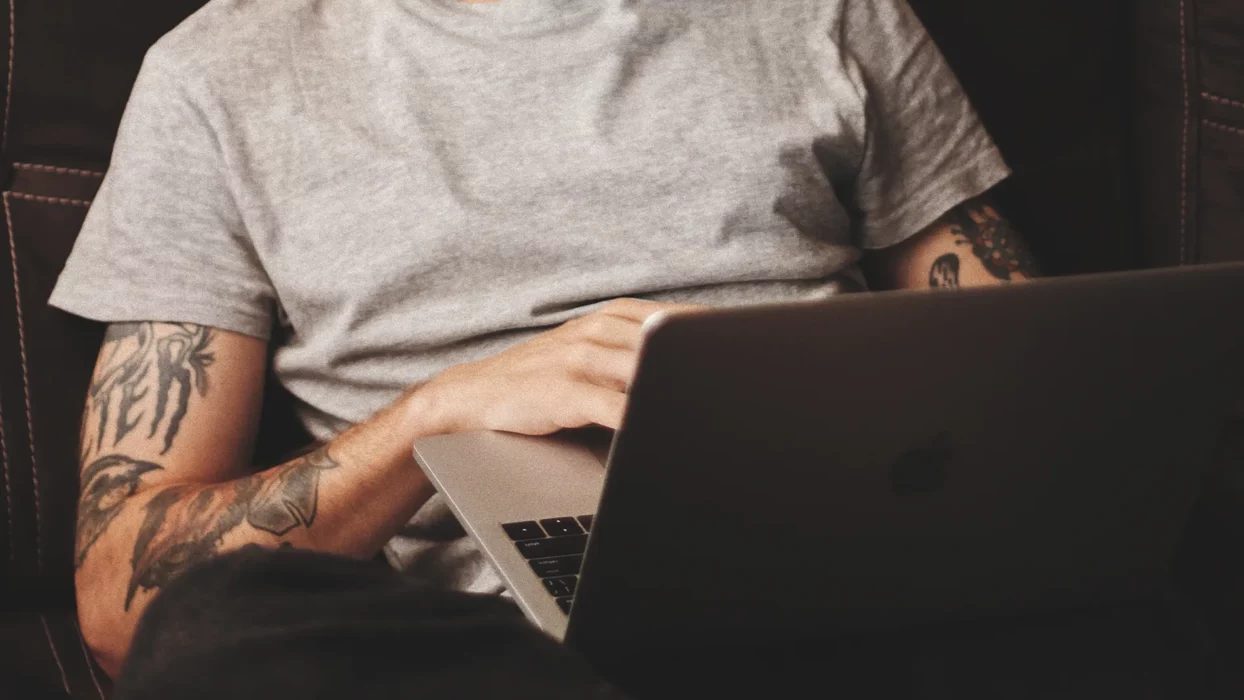WordPress alone is a great CMS, but it wouldn’t be nearly as powerful if it didn’t support plugins. There are a vast number of them available, some good, some bad and the beauty of them is you can pick and choose to use the ones you need. If you can’t find one that works for you and you’re an experienced PHP developer, it can be just as quick to code your own.
Whether you’re looking to add security measures, improve your SEO, or create a unique user experience, a WordPress plugin can likely do the job. As a London-based web design agency specialising in WordPress, we use them as tools to help quickly deploy new functionality for clients without charging the earth to build it in.
We’ve compiled a list of the 10 Best WordPress Plugins we recommend you consider when building a WordPress site. With these powerful tools, you can take your website to the next level. Our in-house WordPress developers install these plugins when we start a new blog or make a new website for our clients.
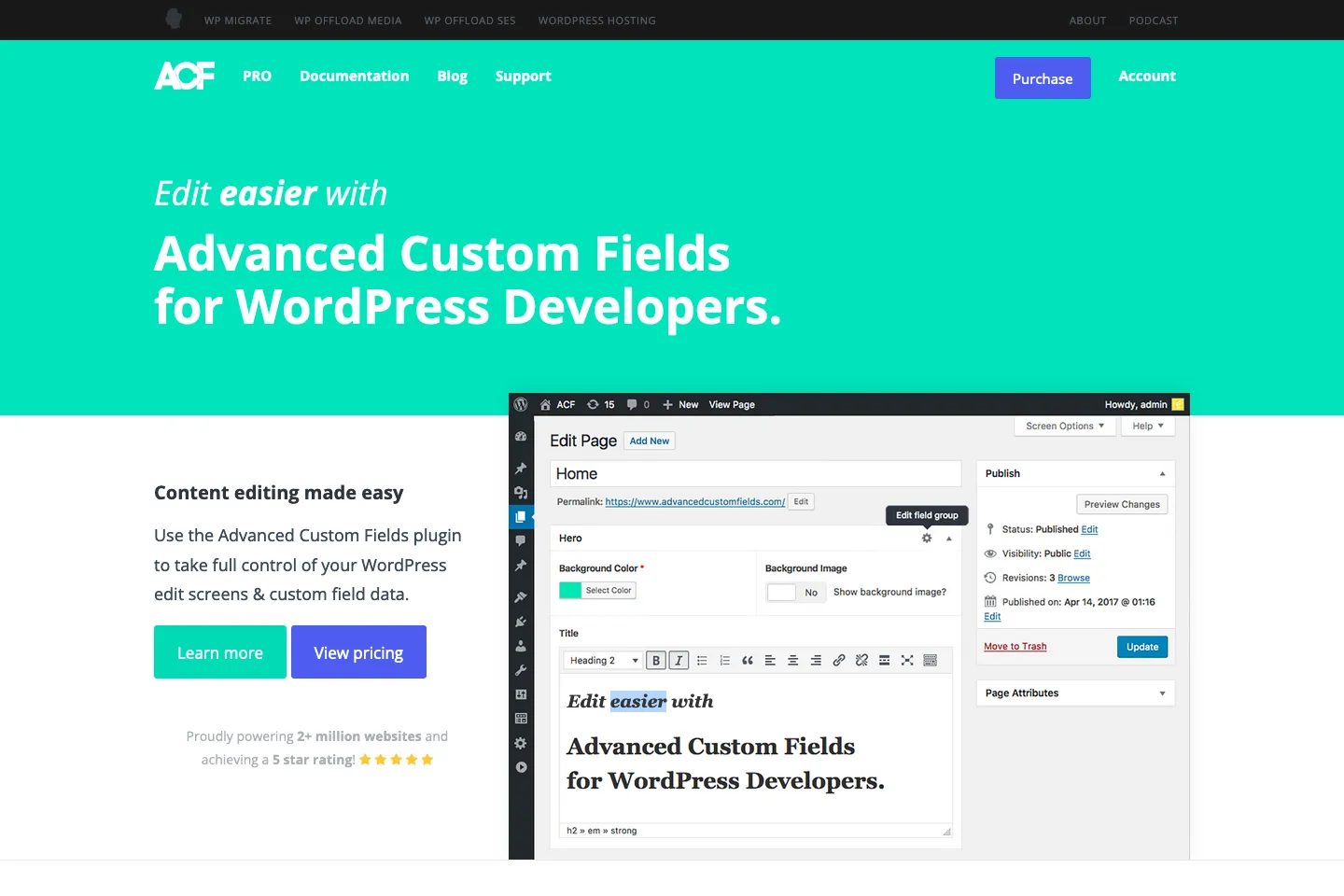
1. Advanced Custom Fields (ACF)
For better editing and control
Advanced Custom Fields (ACF) is a brilliantly powerful WordPress plugin that allows you to easily create custom fields and add dynamic content to your theme for your website’s posts, pages, and custom post types. With ACF, you can enhance your editing experience and have greater control over your content. Although you need to be a website developer with PHP know-how, a simple Google search will get you going in the right direction.
ACF provides a user-friendly interface for adding custom fields to your website’s backend. You can create fields for text, images, URLs, checkboxes, radio buttons, and more. This allows you to add additional information to your posts and pages, such as author bios, featured images, or custom data specific to your site’s needs.
One of the standout features of ACF is its flexible layout options. You can organize your custom fields into groups, repeaters, or flexible content layouts. This allows you to create complex and dynamic content structures without any coding knowledge.
ACF also integrates seamlessly with popular WordPress plugins and themes, allowing you to extend its functionality further. You can use ACF to add custom fields to WooCommerce product pages, create custom fields for your theme’s options panel, or integrate with other plugins to create a unique user experience.
ACF offer a free version, which is good, but we recommend you go for the Pro version as it gives you a whole host of functionality for adding more powerful layouts and sections to your site.
Advanced Custom Fields (ACF) is a must-have plugin for any website owner wanting more control over their content editing experience. It allows you to easily add and manage custom fields, giving you the flexibility to create a website that meets your unique needs.
Check out the documentation for more info on using it, or download the plugin and get started.
Alternative: Toolset

2. Yoast SEO
Optimise your website
Anyone working with WordPress will have heard of Yoast SEO (formerly WordPress SEO). It’s the ultimate add-on when you need more control over how your site and its content appear in search engines.
Yoast SEO is arguably one of the best WordPress plugins for optimising your website. This powerful tool helps you improve your search engine rankings and drive organic traffic to your site. With Yoast SEO, you can easily optimise your website’s content for specific keywords and phrases. It provides a comprehensive analysis of your content, offering suggestions on how to improve your on-page SEO. This includes optimising your titles, meta descriptions, headings, and URL structure.
One of the standout features of Yoast SEO is its readability analysis. It evaluates the readability of your content, ensuring that it is easy to understand and engaging for your readers. It provides tips and recommendations for improving sentence structure, using transition words, and maintaining a consistent tone throughout your content.
Yoast SEO offers advanced features such as XML sitemap generation, canonical URLs, and social media integration. These features help to enhance the overall visibility and accessibility of your website.
Yoast SEO is a must-have WordPress plugin if you want to optimise your website for search engines and drive more traffic. So, whether you’re a London WordPress agency like us or a small business owner, this is one of the best WordPress plugins to invest in.
Get the plugin here.
Alternative: All In One Seo
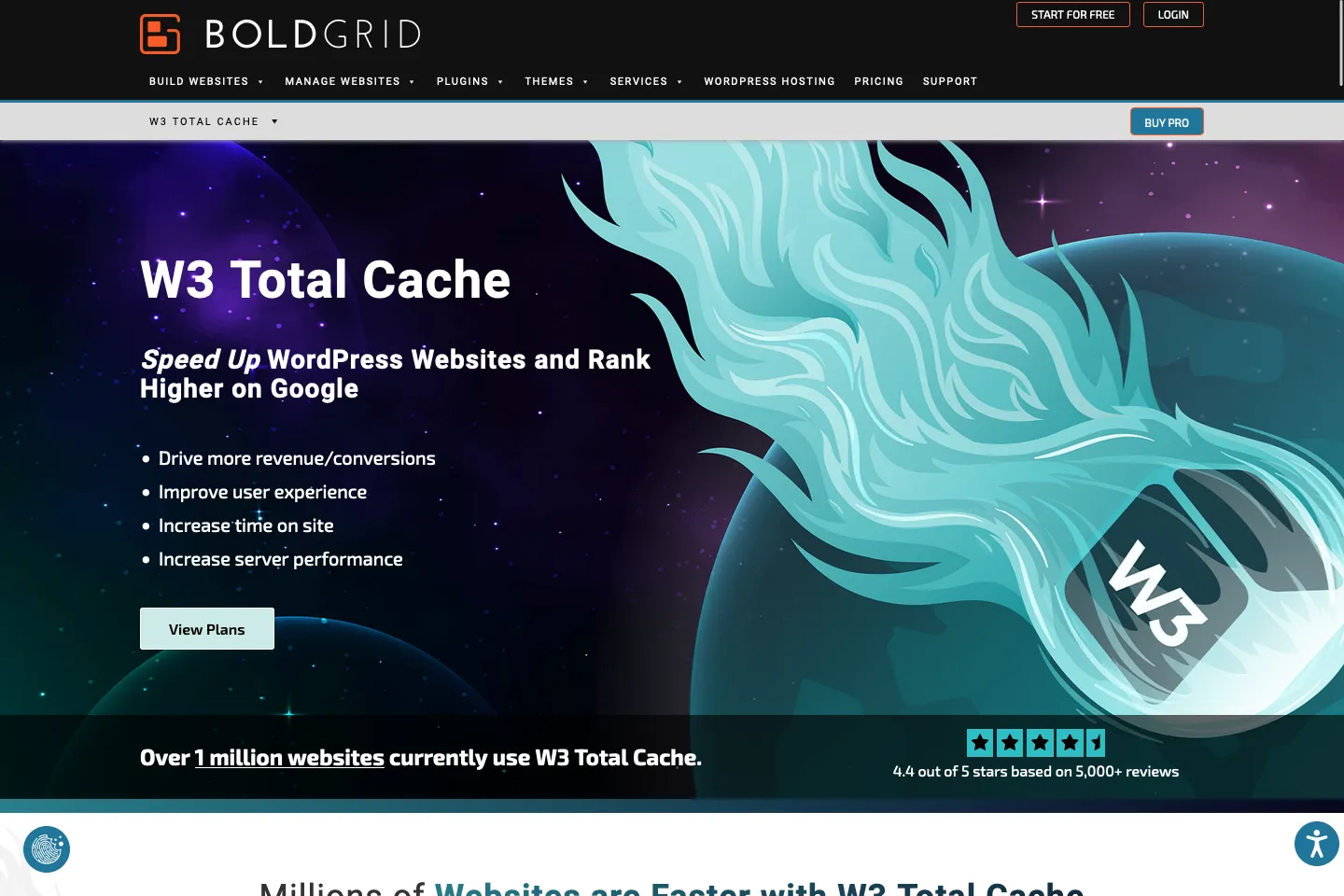
3. W3 Total Cache
Speed up your website design
If you want to improve the speed and performance of your website, W3 Total Cache is the WordPress plugin you need. This powerful tool helps to reduce load times and optimize your site for faster page rendering.
By caching your website’s static content, W3 Total Cache ensures visitors to your site experience faster load times, which can significantly improve user experience. This is especially important for mobile users who may have slower internet connections.
W3 Total Cache also integrates seamlessly with popular content delivery networks (CDNs) such as Cloudflare, enabling you to serve your website’s content from servers located around the world. This speeds up load times and reduces the strain on your server, making it an excellent option for websites with high traffic volumes.
For a web design agency or any website owner looking to provide a seamless user experience, W3 Total Cache is a must-have plugin. It not only improves the speed and performance of your website but also enhances its overall usability and user satisfaction. So, if you want to boost your website’s speed and ensure optimal performance, give W3 Total Cache a try.
Start optimising now.
Alternative: WP Rocket

4. Wordfence Security
Protect your website
Wordfence Security is a plugin you can’t afford to ignore when protecting your WordPress website from malicious attacks and hackers. With over 4 million active installations (and growing), it is one of the most popular WordPress security plugins.
Wordfence Security offers a wide range of features to safeguard your site and keep it secure. It provides real-time threat intelligence, which means it constantly monitors your website for suspicious activity and immediately alerts you if it detects any potential threats.
The plugin also has a robust firewall that blocks malicious traffic and prevents unauthorized access to your site. It includes features like login security, enabling two-factor authentication and limiting the number of login attempts. This helps to protect your site from brute-force attacks. Wordfence Security scans your website for malware, viruses, and other vulnerabilities. It regularly updates its threat database to stay on top of the latest threats, ensuring your website is always protected.
With Wordfence, your WordPress security is covered, and your website is secure.
Get the plugin here.
Alternative: Malcare
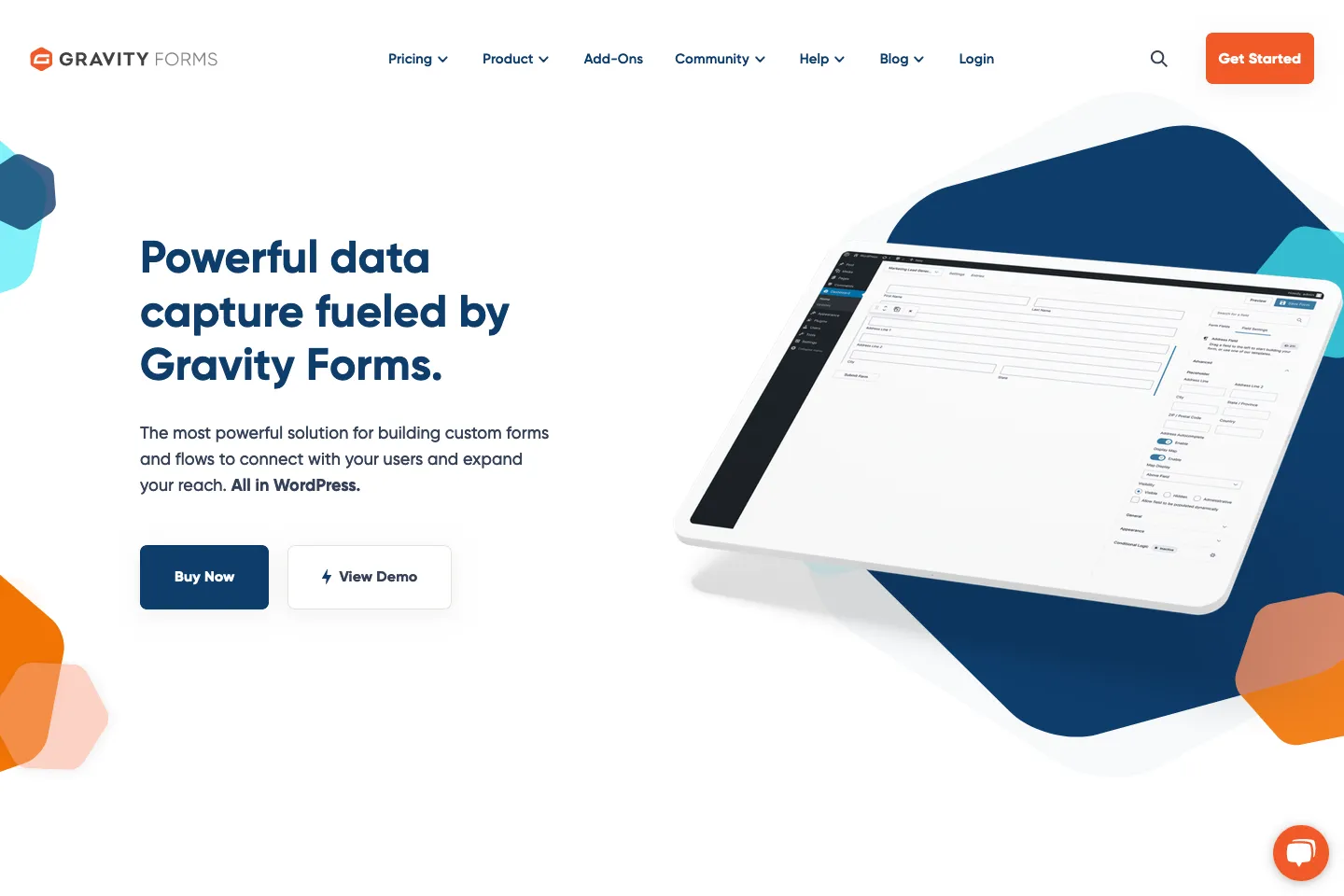
5. Gravity Forms
Build a contact form easily
If you want to create a contact form for your WordPress website without any hassle, Gravity Forms is the plugin for you. This popular plugin allows experienced web designers and developers to quickly build and customise contact forms, making it a favourite among website owners and developers.
With Gravity Forms, you can create professional-looking contact forms that perfectly match your website’s design. The plugin offers a drag-and-drop form builder, meaning you don’t need coding skills to create your forms, just the know-how to style the forms to match your CSS. Choose the fields you want to include, rearrange them as needed, and customise the form to your liking.
One of the standout features of Gravity Forms is its conditional logic. This allows you to show or hide form fields based on certain conditions, making your forms more dynamic and user-friendly. You can also set up notifications and confirmations to let you know when someone submits a form and customise the message users see after submitting.
Gravity Forms also integrates seamlessly with popular email marketing services and CRMs, allowing you to automatically add form submissions to your mailing lists or CRM databases. This makes it easy to stay in touch with your leads and customers.
With its user-friendly interface and powerful features, Gravity Forms is the go-to plugin for creating contact forms on WordPress. So, whether you’re a WordPress agency or part of a marketing team, this plugin can help you streamline your communication with customers and enhance your website’s user experience.
To get Gravity Forms, you’ll need to visit the site.
Alternative: Contact Form 7
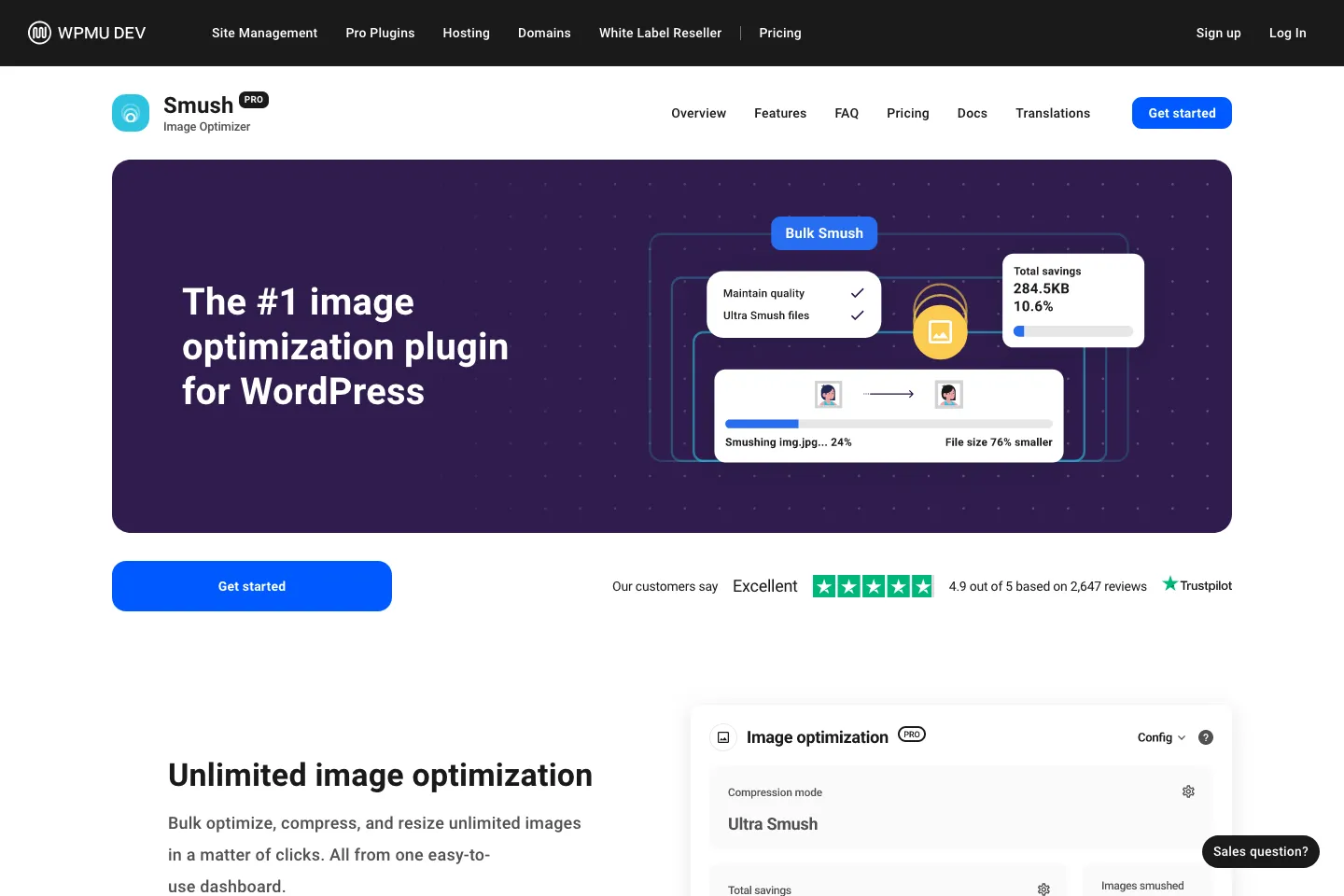
6. Smush
Build a contact form easily
Smush (WP Smush) is a fantastic WordPress plugin that helps you optimise and compress your website’s images without sacrificing quality. Website performance and image size determine how quickly your site loads. Large image files can slow down your site, leading to a poor user experience and potentially affecting your search engine rankings.
Smush solves this problem by automatically compressing and resizing your images, reducing their file size without compromising visual quality. With just a few clicks, you can optimise all of the images on your website, ensuring that they are loading quickly and efficiently.
In addition to compression, Smush also offers a variety of other image optimisation features. It can remove unnecessary metadata, such as EXIF data, from your images, reducing file size. The plugin also supports lazy loading, meaning images are only loaded as users scroll down the page, minimising the initial load time.
Smush is a must-have plugin for website owners looking to optimise their images and improve their site’s performance. This plugin helps your images load quickly, enhancing the overall user experience and helping your site rank higher in search engine results.
Download Smush here.
Alternative: Imagify
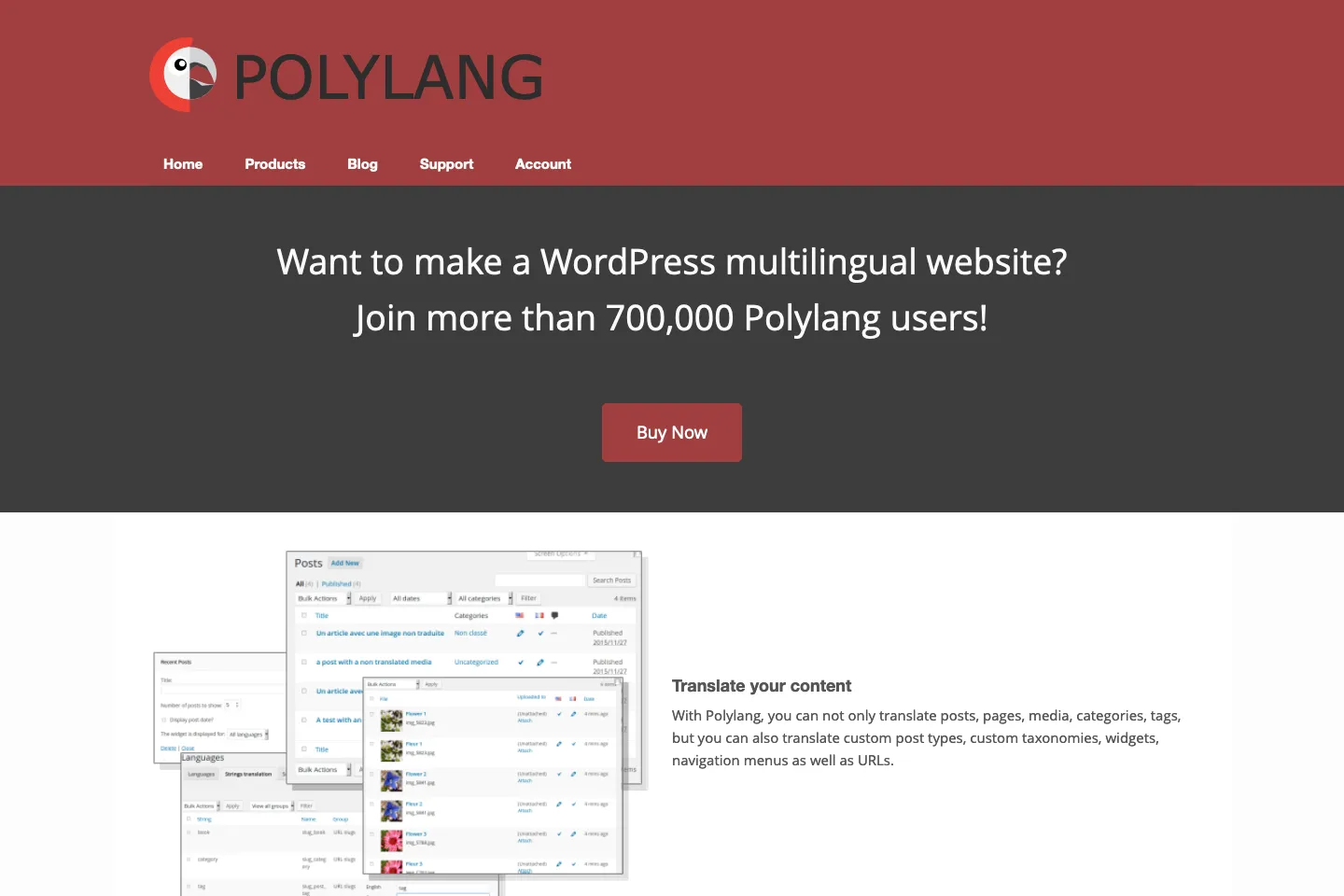
7. Polylang
Make your website multilingual
If you have a global audience or want to expand your reach to non-English speakers, making your website multilingual is essential. Polylang is a powerful WordPress plugin allowing you to create a multilingual website easily.
With Polylang, you can translate your website’s content into multiple languages and provide a seamless experience for your international visitors. The plugin provides an intuitive interface where you can create and manage translations for your posts, pages, categories, tags, and even your theme’s text strings.
One of the standout features of Polylang is its ability to create language switchers, allowing users to switch between languages on your site easily. This enhances user experience and helps visitors find the content they need in their preferred language.
Polylang also supports RTL languages, such as Arabic or Hebrew, ensuring your website displays correctly for users who read from right to left.
Whether you’re a global brand or a small business looking to reach new audiences, making your website multilingual with Polylang is a smart investment. It allows you to expand your reach, engage with a broader audience, and provide a personalized experience for your international visitors.
Download Polylang here.
Alternative: WPML
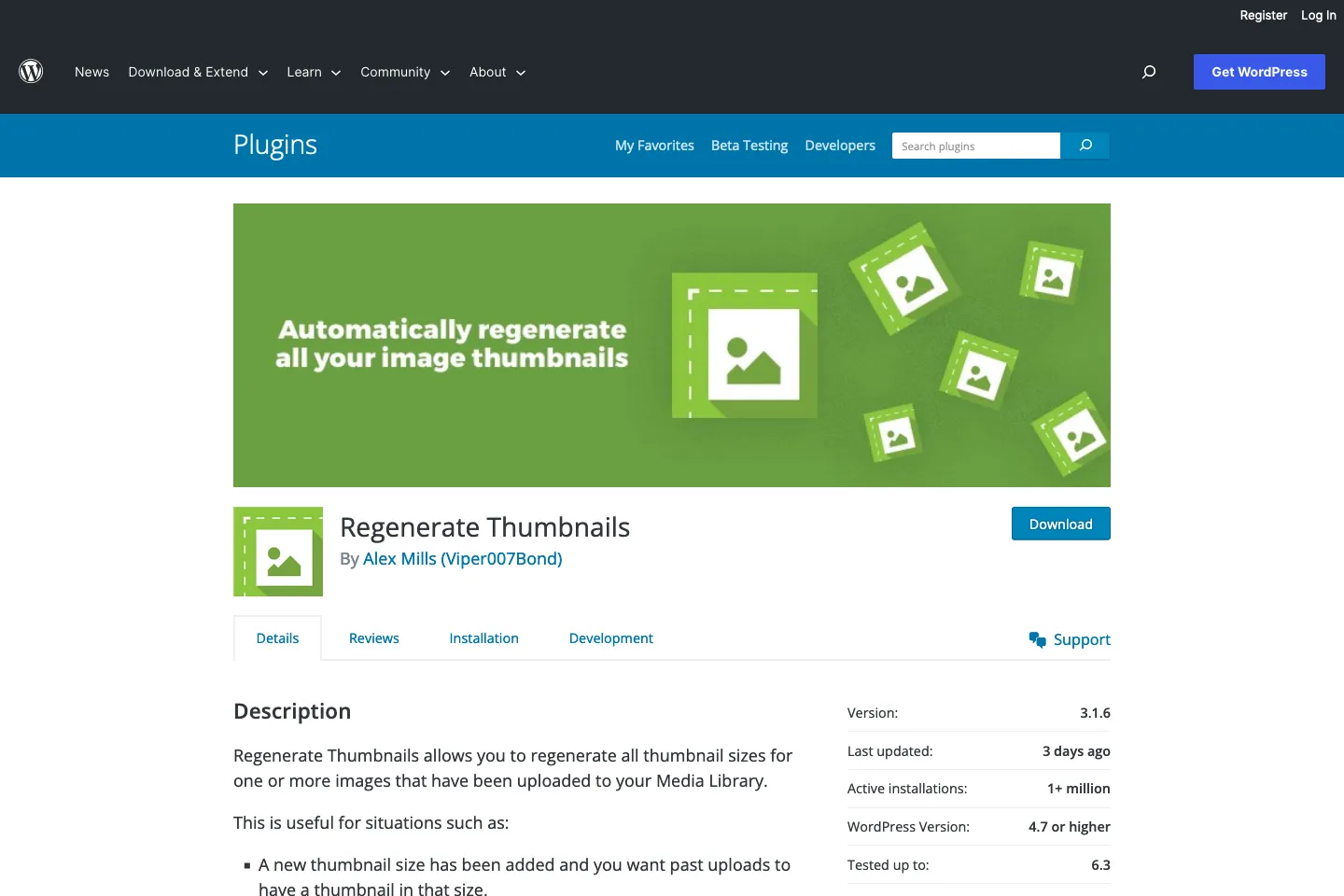
8. Regenerate Thumbnails
Resize your images
Inside your WordPress theme, you can define the width and height of different image sizes. Coding this in is particularly handy, so people viewing your site don’t have to download 5000x5000px images. Instead, they’ll see a version that WordPress has automatically resized.
The only problem with this is changing those image sizes in your theme later down the line. Once you’ve changed the sizes, they’ll only be applied to new images you upload, not your existing ones.
The Regenerate Thumbnails plugin aims to fix exactly that. Once you’ve changed the image sizes in your theme, run the regeneration function, and all your images will be changed to the correct sizes.
Start resizing with this great plugin.
Alternative: AJAX Thumbnail Rebuild
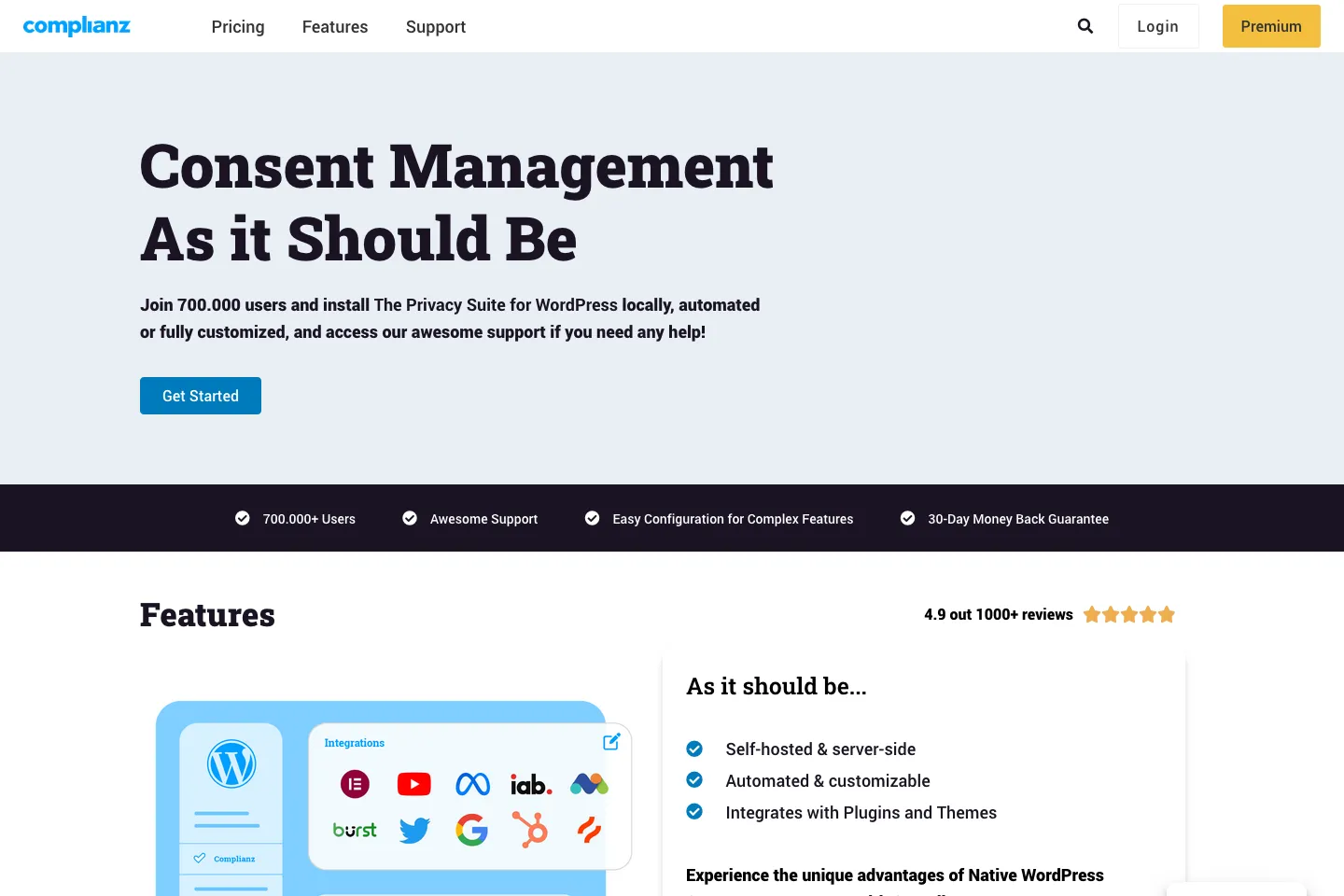
9. Complianz
Simplify handling cookies
Complianz is a valuable WordPress plugin that simplifies handling cookies on your website. With the increasing importance of data privacy and the introduction of regulations like GDPR, it’s crucial for website owners to ensure they comply with these laws.
Complianz makes it easy to create a cookie consent banner or pop-up that informs visitors about using cookies on your site. It provides a user-friendly interface where you can customise the appearance and content of the banner to match your website’s design.
Additionally, Complianz automatically scans your website for cookies and generates a comprehensive cookie declaration. This declaration outlines the types of cookies used on your site, their purpose, and the data they collect. This helps you stay transparent with your users and demonstrate your commitment to data privacy.
Complianz also includes a cookie management tool that allows users to give or withdraw their consent for specific cookies. This gives your visitors more control over their data and helps you build trust.
Overall, Complianz is a must-have plugin for any website owner looking to simplify the process of handling cookies and ensure compliance with data privacy regulations. It streamlines the management of cookies and helps you provide a transparent and user-friendly experience for your visitors.
Get Complianz.
Alternative: Cookiebot

10. Yoast Duplicate Post
Copy, clone, repeat
Yoast Duplicate Post does exactly what it says on the tin; it allows you to duplicate content on your site. We find it incredibly useful in the studio when setting up a new site we need to populate quickly.
Often, we create a standard post or page template and duplicate it every time instead of copying and pasting everything over.
It doesn’t just allow you to copy posts, either. It works on all post types (pages etc.) and even plays nicely with the Advanced Custom Fields plugin.
Start duplicating and download the plugin.
Alternative: Duplicate Page
What next with WordPress?
These WordPress plugins only scratch the surface of some of the extra functionality you can add to your site. Remember, although WordPress plugins can be a big help, it’s very important not to become reliant on them whenever you need something to behave a certain way. If it’s easy enough to add to your WordPress theme, we advise doing that rather than using a plugin. It will help future-proof everything and, unlike a plugin, isn’t at risk of becoming incompatible with your theme or site when an update comes out.