Adding Images/Media
Images and Media can be inserted to enhance your content.
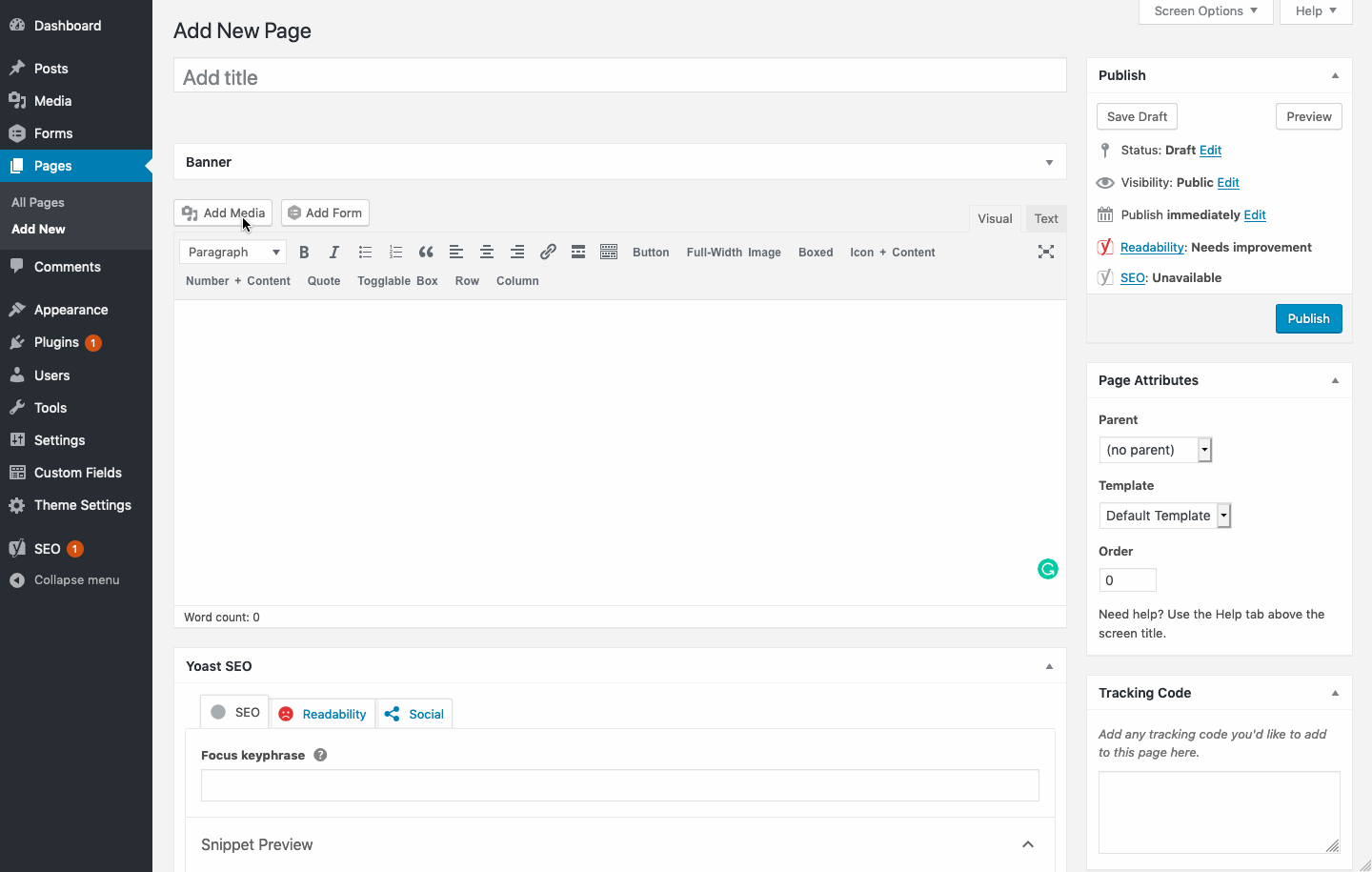
Adding Links
Links can be inserted either as a button or a text link. They can be used to open a stored file such as a PDF, image or URL.
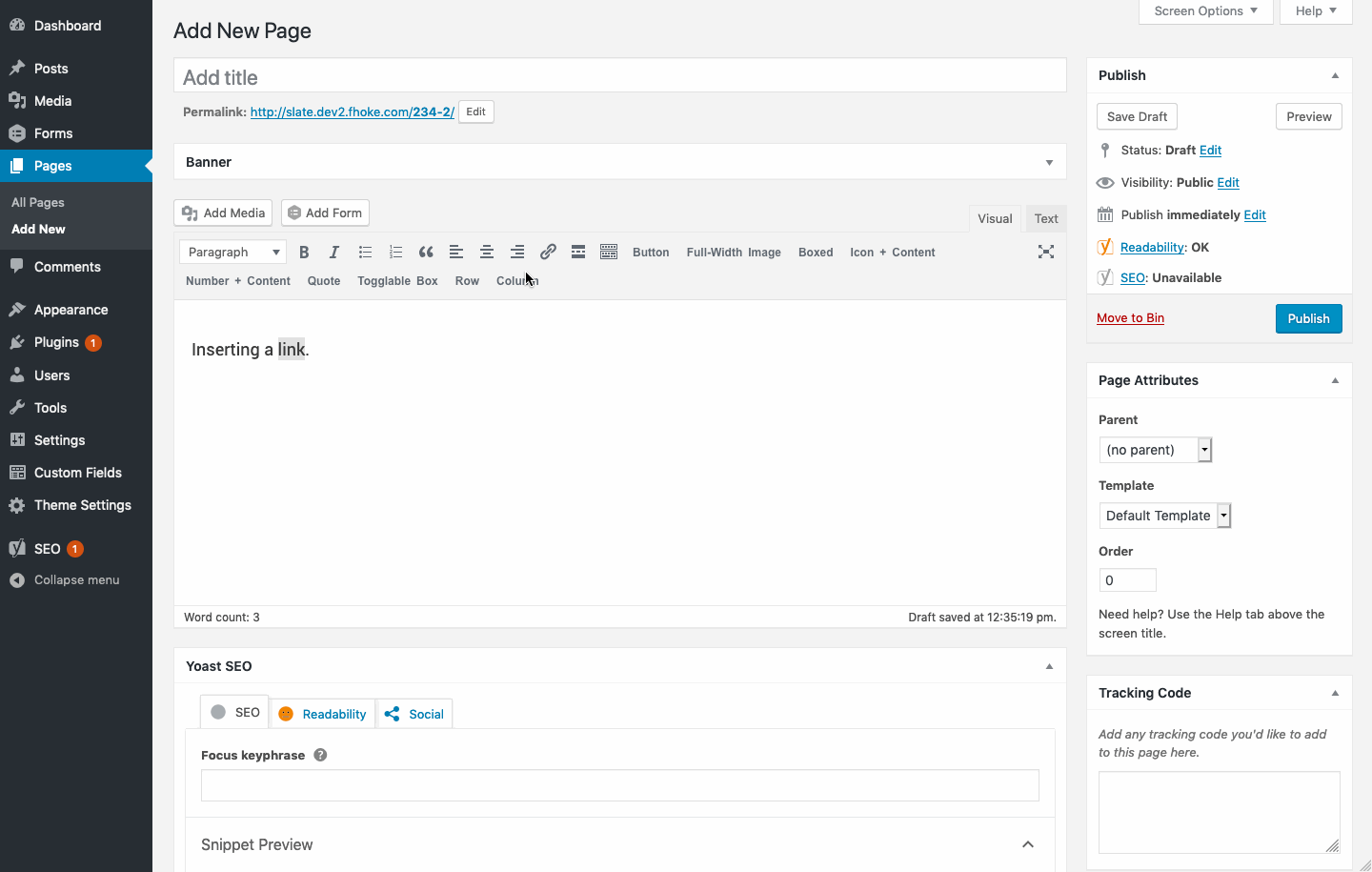
Adding Shortcodes
Shortcodes are tags used to enhance or insert basic text content. For example to create a button you would use:
[button url="" external="false"][/button]Edited to be:
[button url="https://fhoke.com/" external="true"]Button Text Here[/button]This would create a link to the Fhoke website and open it in a new browser tab.
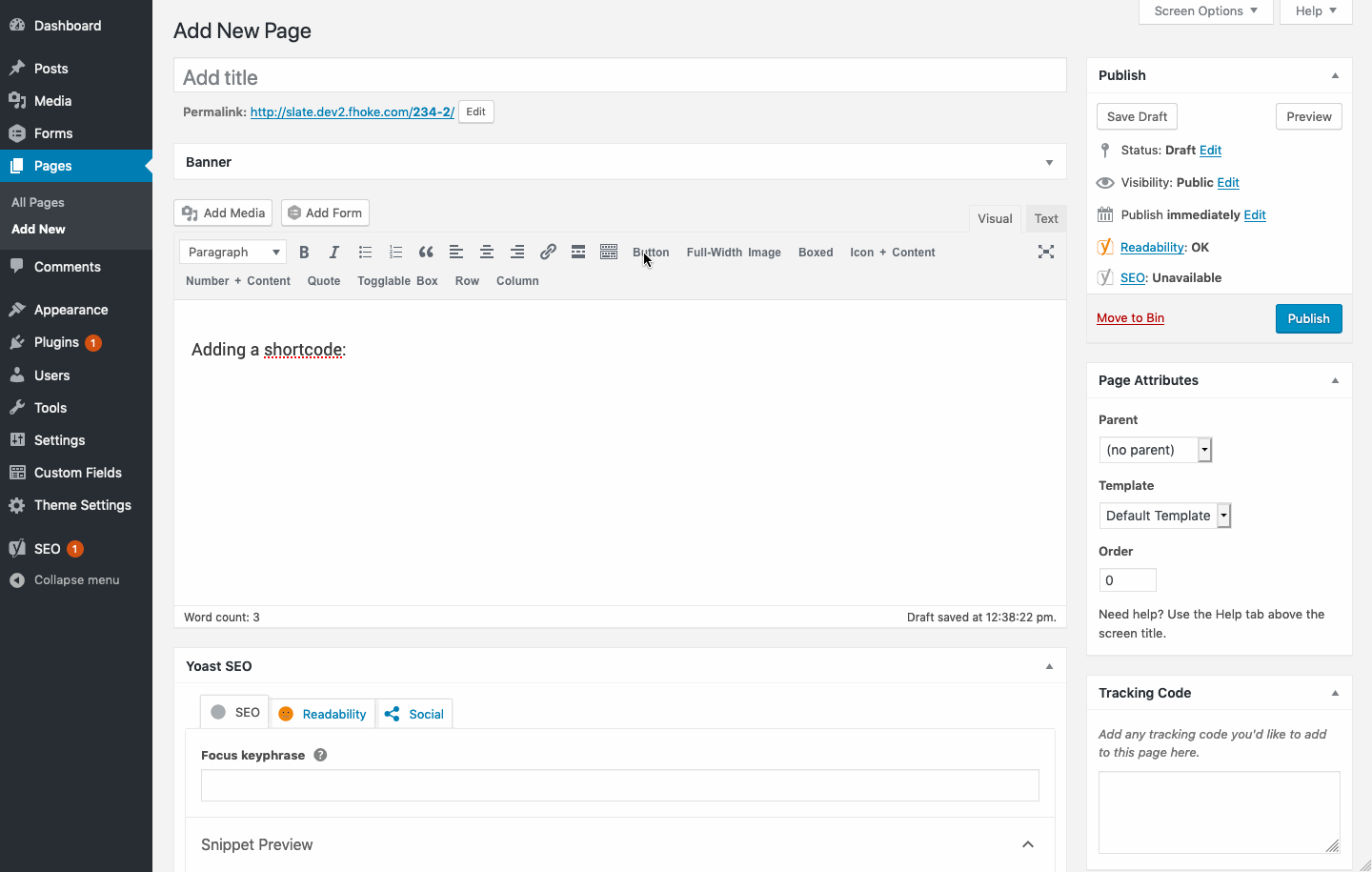
Shortcode Types
There are eight basic shortcodes to format text with.
- Button
Creates a styled button for an internal (false) or external (true) link. - Full Width Image
Inserts an image wider than the content width. - Boxed
Creates a styled boxed to contain body content. - Icon Followed by Content
Create a list using styled Ticks, Crosses or Numbers. Ideal for Pros and Cons. - Quote
Creates a styled quote that will sit in the main body content. - Toggle Box
Creates a text section that can expand to read more. - Table
Inserts a table into any content section. - Grid and Grid Column
These two go hand in hand to create a grid row that contains columns of varying width content.
To see examples of these in use see the [DO NOT DELETE] Page Templates under Pages.