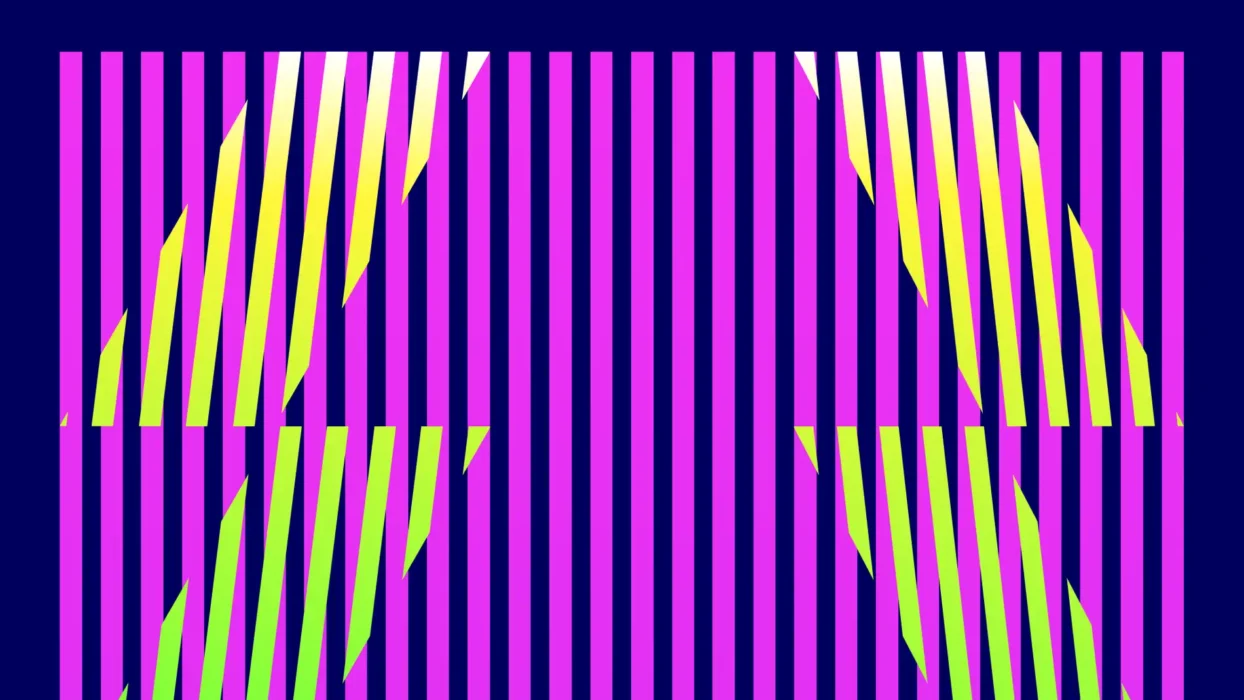Beyond a website, having the right tools and strategies for growth is one of the keys to online success. But where do you start? There’s everything from email marketing campaigns to lead generation; that’s a lot to consider, store and analyse. Luckily, with tools like HubSpot’s Customer Relationship Management (CRM), you’ll find a powerful combination that offers many advantages over competitors.
HubSpot has proven to be a game-changer for businesses of all sizes. An indispensable tool for modern businesses, it’s an efficient solution to manage marketing and sales activities. In this post, we dive into the benefits of using HubSpot for WordPress and how it can help drive your business forward.
This Article Will Cover:
HubSpot CRM
CRMs are essential for businesses to manage and nurture customer relationships effectively. They centralise customer data, automate repetitive tasks, and provide insights to make informed marketing decisions. With the integration of HubSpot and WordPress, brands can unlock a powerful combination that empowers them to streamline processes and get back more time to focus on growing the business.
HubSpot offers a wide range of advantages over its competitors. From email marketing campaigns to lead generation, HubSpot provides comprehensive tools and features for almost every business model. With its user-friendly interface and seamless integration with WordPress, HubSpot simplifies the management of customer interactions and enhances overall online presence.
The email marketing capabilities of HubSpot are second to none. The easy-to-use drag-and-drop editor allows agencies to create visually appealing and impactful campaigns that resonate with their target audience. HubSpot also boasts advanced automation features that enable efficient lead nurturing and seamless customer journey mapping.
For lead generation, HubSpot’s powerful lead capture tools combined with a well-designed page can help business owners create highly optimised landing pages, forms, and call-to-actions to help increase qualified leads and conversions.
No matter the type of business, HubSpot, in combination with WordPress, has proven to be adaptable and beneficial. Its flexibility allows web design agencies like ours to tailor strategies to meet the unique needs and goals of our clients. Whether automating customer service processes or analysing data to make informed marketing decisions, HubSpot’s integration with WordPress empowers agencies to deliver exceptional results.
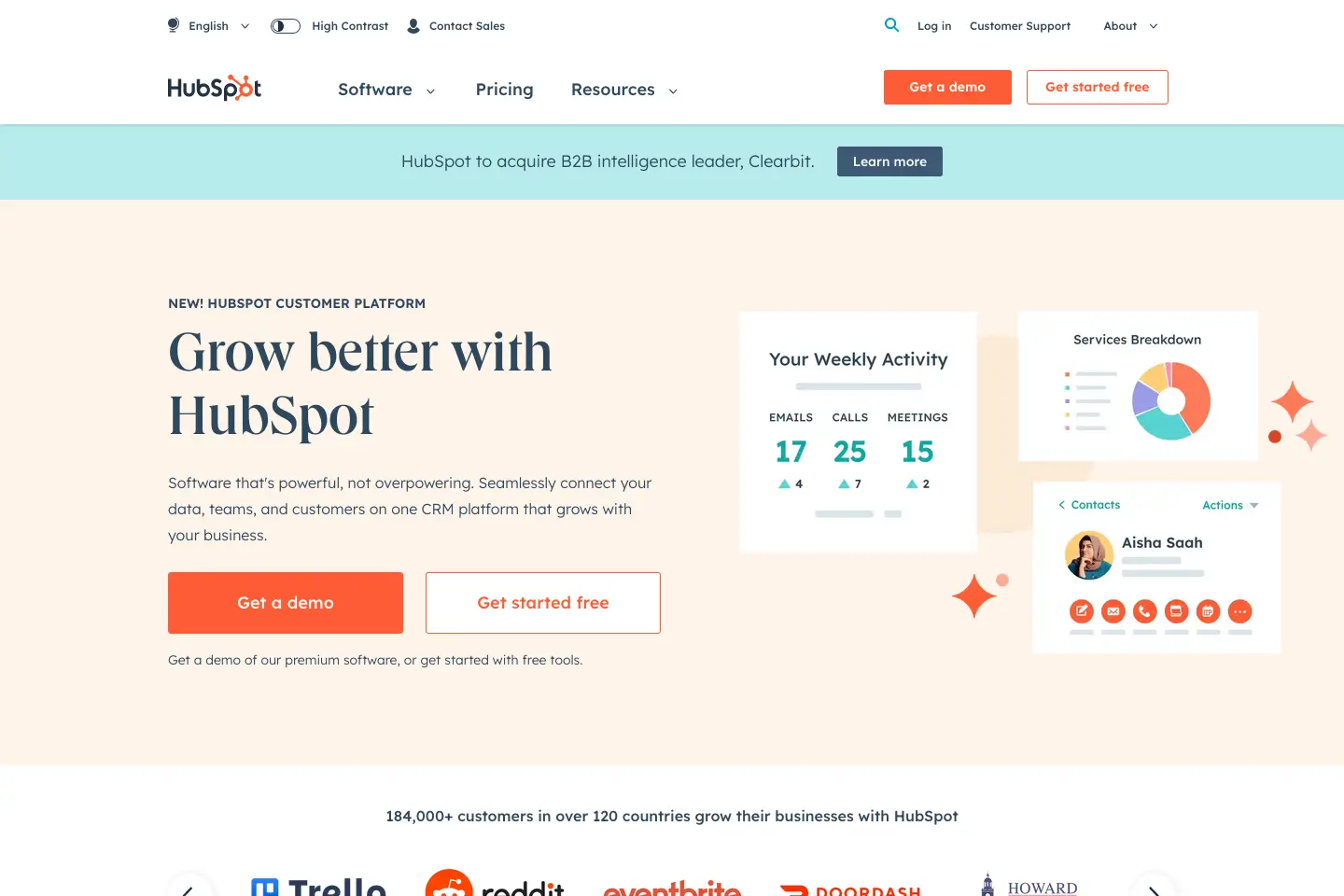
Success with HubSpot and WordPress
We consider ourselves a leading WordPress agency; after all, we’ve been working with it since 2008. Over the years, we’ve experienced great success with integrating HubSpot into our clients’ websites. The combination of WordPress and HubSpot has proven to be a game-changer for businesses of all sizes, and we have witnessed the tangible benefits it brings.
By integrating HubSpot into WordPress, we have been able to streamline our clients’ digital marketing efforts and enhance their overall online presence. With HubSpot’s robust CRM system, we have seen improved lead generation, better customer engagement, and increased conversion rates.
One of the key advantages of HubSpot integration in WordPress is the ability to track and manage customer interactions seamlessly. With the integration, our clients can capture valuable data from their website visitors, such as email addresses, contact information, and behavioural data. This wealth of information allows us to create highly targeted and personalised marketing campaigns, increasing engagement and conversion rates. Plus, integrating HubSpot’s email marketing tools into WordPress has significantly improved our clients’ email marketing strategies. With HubSpot’s easy-to-use drag-and-drop editor, they can create visually appealing and impactful email campaigns that resonate with their clients.
From eCommerce stores to service providers, HubSpot for WordPress has proven adaptable and beneficial for all types of businesses.
Evaluating HubSpot: Key advantages over competitors
HubSpot’s comprehensive CRM system provides businesses with a centralised hub for all their customer data. This allows businesses to effectively manage and track customer interactions, ensuring no valuable leads or opportunities are missed. With competitors, such as Mailchimp or Salesforce, businesses often have to use multiple platforms or tools to achieve the same level of data management.
HubSpot’s user-friendly interface and seamless integration with WordPress make it a popular choice for businesses looking to enhance their digital presence. Unlike other CRM platforms, HubSpot for WordPress offers a streamlined and intuitive experience that allows businesses to focus on their core operations instead of struggling with complex software.
Another advantage of HubSpot over competitors is its extensive automation capabilities. With HubSpot, businesses can automate repetitive tasks, such as lead nurturing and follow-up emails, saving time and increasing efficiency. This level of automation is not always available or as robust as other CRM platforms.
And with HubSpot’s comprehensive analytics and reporting tools, businesses have valuable insights into their marketing efforts. The platform offers in-depth data on email campaigns, website traffic, and lead generation, allowing businesses to make data-driven decisions and optimise their marketing strategies.
HubSpot also provides resources for customer support and training that are unmatched. The platform offers extensive documentation, tutorials, and webinars to help businesses maximise their CRM investment. Plus, the dedicated support team is readily available to assist businesses with any queries or issues that may arise.
Supercharging lead generation via HubSpot
Lead generation is a crucial aspect of any business’s growth strategy. With HubSpot integrated into WordPress, you’ll benefit from a range of features that can significantly enhance lead-generation efforts.
One of the key advantages of using HubSpot for lead generation is its powerful lead capture tools. With a well-designed bespoke WordPress theme, you can create highly optimised landing pages with embedded HubSpot forms and call-to-actions designed to attract and engage website visitors.
Along with a beautifully designed page, a bespoke WordPress theme should also have styled the fields of an embedded lead capture form to match the website’s branding. This helps to increase those precious qualified leads as the site feels legitimate, helping businesses to grow their customer base effectively. That’s where we can step in and help. We can apply your website’s styling to embedded form fields so they seamlessly match your theme and don’t stick out like a sore thumb.
HubSpot’s integration with WordPress allows for seamless tracking and management of customer interactions. By capturing data from website visitors, businesses can gain valuable insights into their target audience’s behaviour and preferences. This data can be used to create highly targeted and personalised marketing campaigns that resonate with potential customers, leading to higher engagement and conversion rates.
Enhancing your email marketing strategies with HubSpot
Email marketing is a crucial component of any successful digital marketing strategy. It allows businesses to communicate directly with their audience, build brand loyalty, and drive conversions. However, executing an effective email marketing campaign can be challenging without the right tools and strategies in place. That’s where HubSpot for WordPress comes in.
As a leading WordPress agency, we’ve experienced firsthand the benefits of integrating HubSpot into our clients’ websites. HubSpot provides a wide range of tools and features to enhance strategies and drive better results.
One of the key advantages of using HubSpot for email marketing is the ability to create visually appealing and impactful campaigns. With HubSpot’s easy-to-use drag-and-drop editor, you can design beautiful emails that resonate with your target audience. Whether promoting a new product, sharing valuable content, or offering special discounts, HubSpot’s email editor allows you to create professional-looking emails that capture attention and drive engagement.
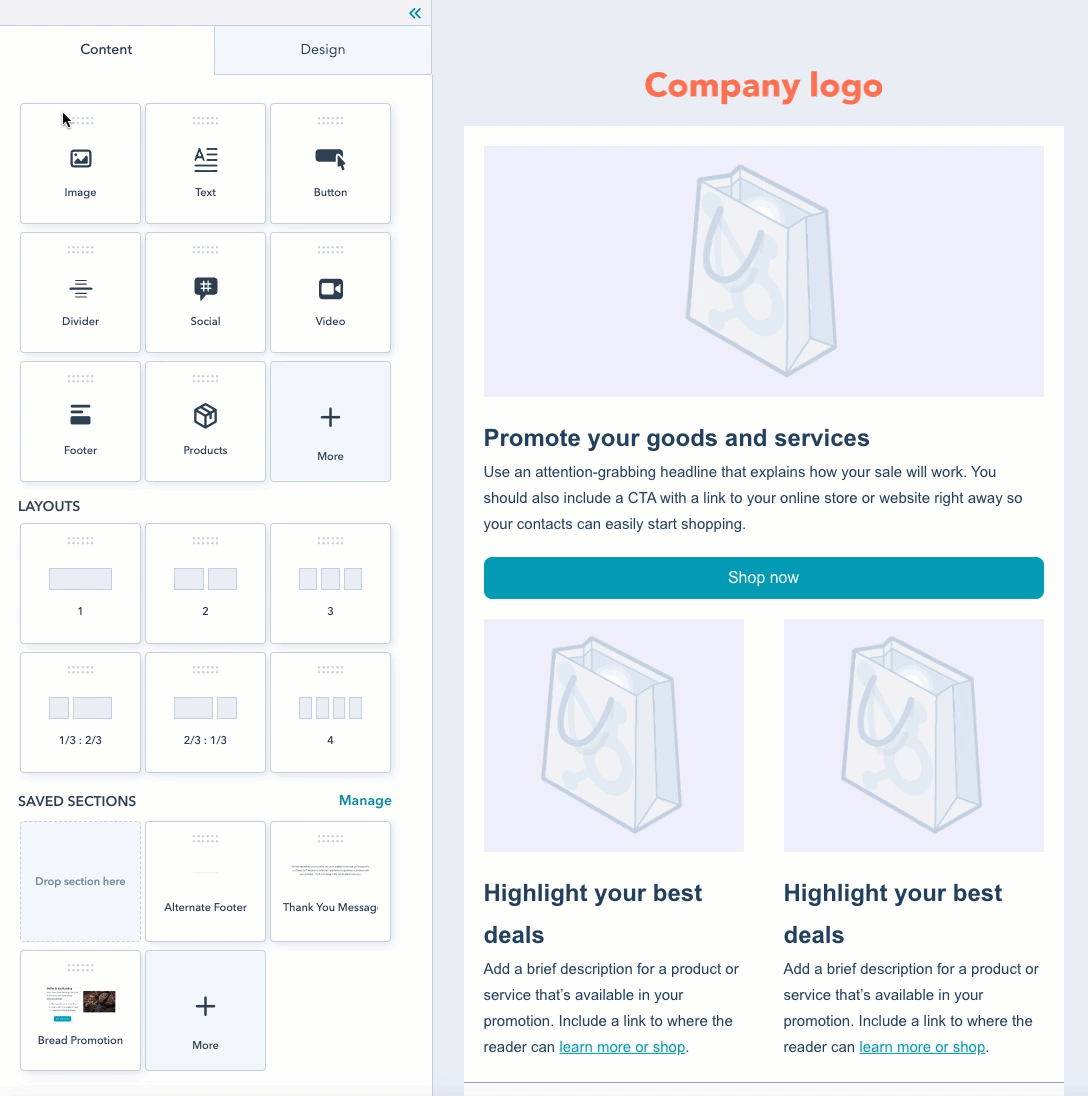
In addition to its design capabilities, HubSpot offers powerful automation features that can streamline your email marketing efforts. You can set up automated workflows that trigger emails based on specific actions or events, such as when a lead fills out a form or abandons their basket. This not only saves you time but also ensures that your leads receive timely and relevant emails, increasing the chances of conversion.
Another advantage of using HubSpot for email marketing is its advanced segmentation capabilities. You can segment your email list based on various criteria, such as demographics, behaviour, or engagement levels. This allows you to send highly targeted emails to specific segments of your audience, delivering personalised content and offers that are more likely to resonate with them.
HubSpot also provides detailed analytics and reporting on your email campaigns. You can track open rates, click-through rates, and conversions, giving you valuable insights into the performance of your emails. With this data, you can identify what’s working and what’s not and make data-driven decisions to optimise your future campaigns.
HubSpot embedded forms vs Gravity Forms HubSpot Add-on
HubSpot’s embedded forms allow you to seamlessly integrate forms directly into your website from the platform, making it easier for visitors to submit their information without leaving the page. Simply paste some code into a text editor, and bam, you’re ready.
With HubSpot, you can customise the types of fields your forms use to align with your specific goals. This not only enhances the user experience but also increases the chances of conversion.
Additionally, HubSpot’s embedded forms offer advanced features such as progressive profiling. This allows you to collect additional information from returning visitors by showing them different fields each time they submit a form. By gradually building a more comprehensive profile of your leads, you can tailor your marketing efforts to their specific needs and preferences.
On the other hand, Gravity Forms is a popular WordPress plugin that offers various add-ons to enhance form functionality. We use Gravity Forms extensively in our builds. It’s our go-to choice form builder plugin, find out why here.
While Gravity Forms provides many features, it does require some technical expertise to set up and customise compared to HubSpot’s embedded forms. Plus, you’ll have to create a form on the site and push it to fields in HubSpot. There’s some extra work this way around. However, Gravity Forms can be a good option if you need additional specific integrations or advanced functionalities unavailable with HubSpot.
Before committing to either HubSpot’s embedded forms or Gravity Forms, we can help you consider your needs and resources. As a leading WordPress agency, we have experience with both HubSpot and Gravity Forms, and we can help you choose the best option for your business. Contact us to discuss your requirements and explore how we can supercharge your lead-generation efforts.