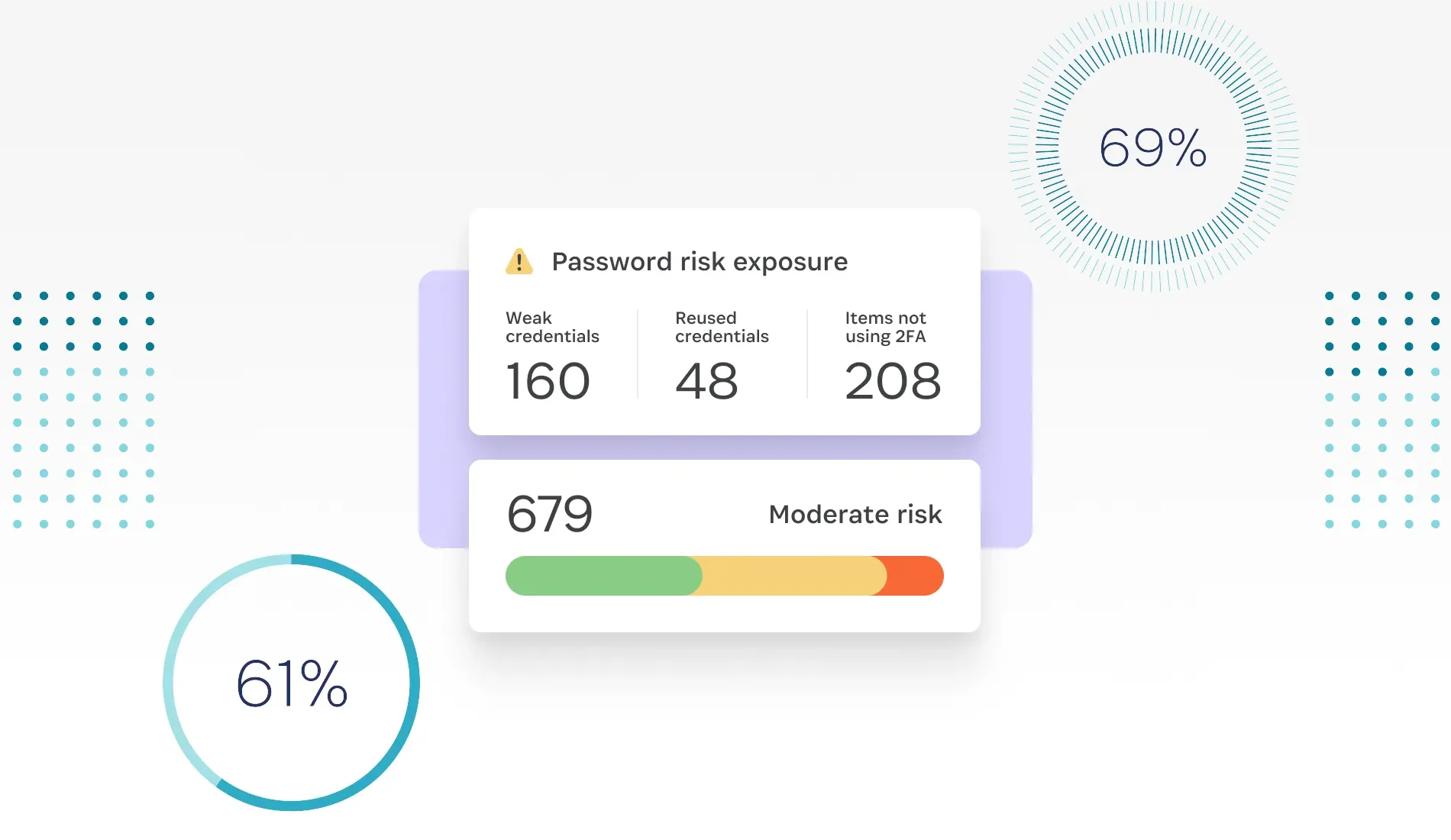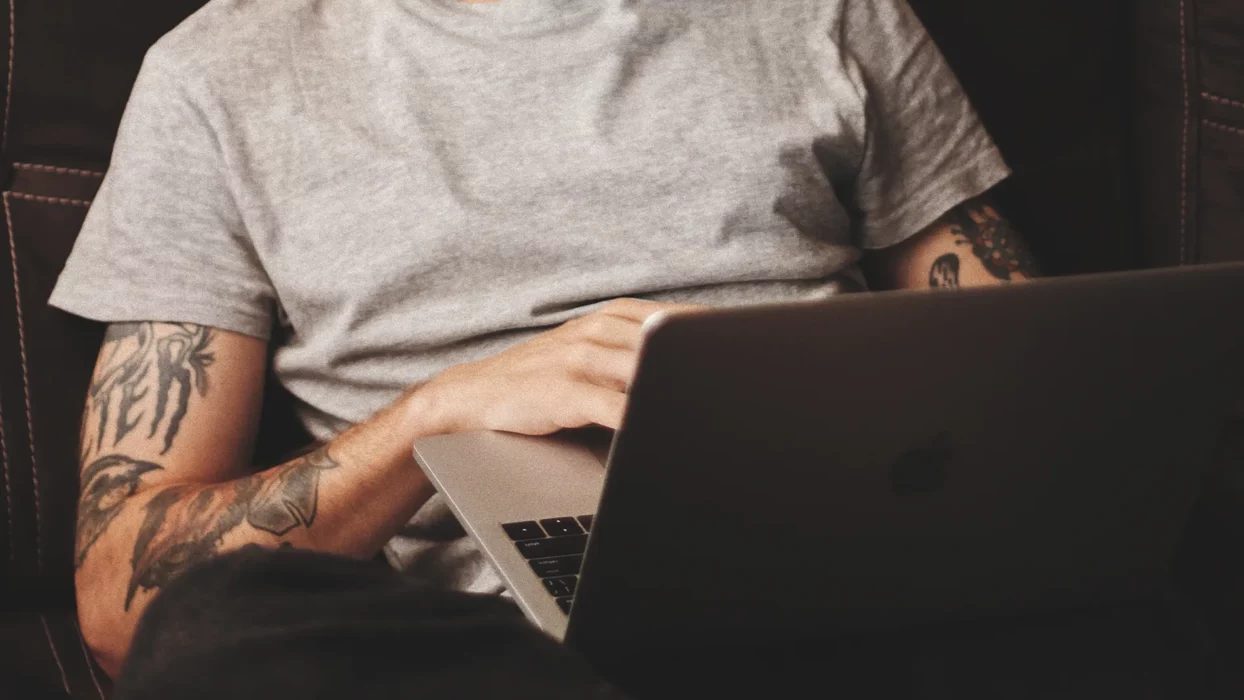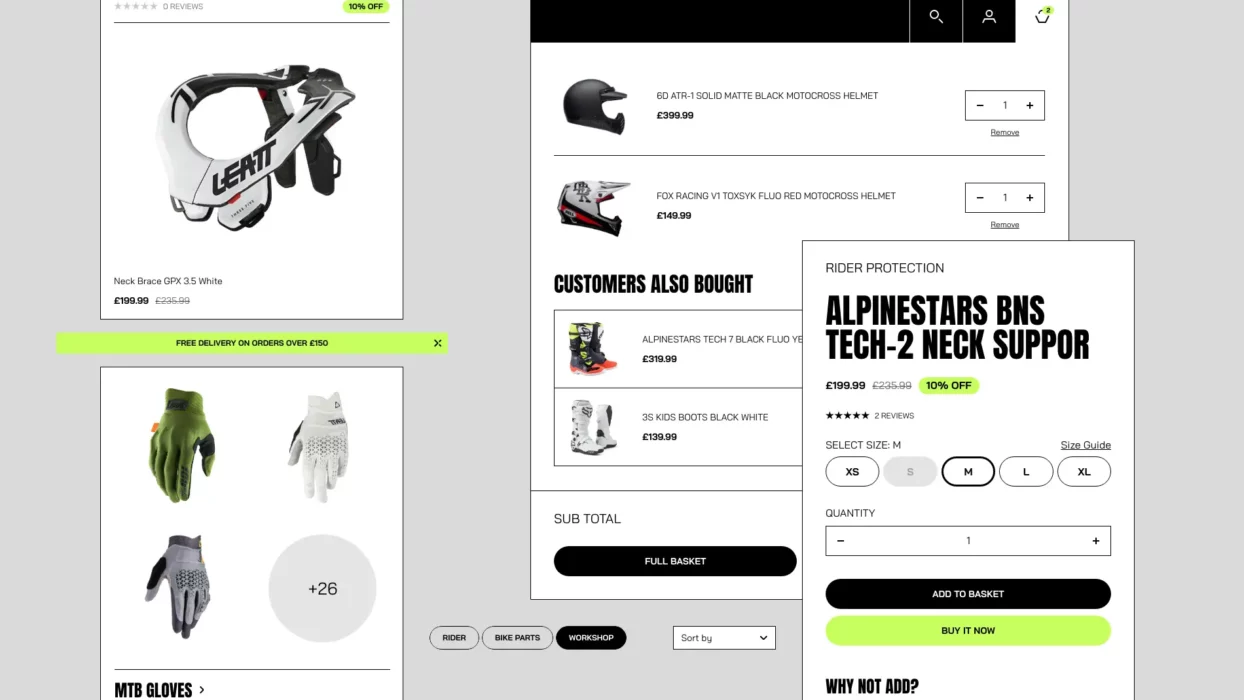A fresh look at why secure passwords are the first line of defence for WordPress users — and how to make sure yours aren’t putting your site at risk.
What to Know?
- According to NordPass, “password” remains one of the top ten most-used passwords globally — and can be cracked in less than a second.
- Around 80% of hacking-related breaches involve weak or reused passwords, according to Verizon’s 2025 Data Breach Investigations Report.
- WordPress sites experience an average of 90,000 login attempts per minute worldwide, mostly from automated bots.
- Two-factor authentication (2FA) can prevent up to 99.9% of automated attacks, even if a password is compromised.
We’ve been designing and building WordPress sites since 2008, and in that time, one issue continues to cause havoc for site owners: weak passwords. You can have the most advanced hosting, watertight plugins, and top-tier security configuration, but if a hacker can guess your login in seconds, none of it matters.
This Article Will Cover:
Password Security Still Isn’t Taken Seriously
Every year, cybersecurity reports reveal the same thing: “password” is still one of the most used passwords in the world. And it’s not alone. Variations like “123456”, “qwerty”, and even “liverpool1” make regular appearances on lists of the most compromised credentials.
Common Passwords in the UK
| Rank | Password | Time To Crack It | Count |
|---|---|---|---|
| 1 | password | < 1 Second | 21,128 |
| 2 | querty123 | < 1 Second | 20,814 |
| 3 | qwerty1 | < 1 Second | 18,660 |
| 4 | 123456 | < 1 Second | 17,415 |
| 5 | liverpool | < 1 Second | 11,414 |
| 6 | 123456789 | < 1 Second | 7,998 |
| 7 | password1 | < 1 Second | 7,338 |
| 8 | querty | < 1 Second | 6,249 |
| 9 | liverpool1 | < 1 Second | 5,900 |
| 10 | arsenal | < 1 Second | 5,079 |
| 11 | 12345678 | < 1 Second | 4,643 |
| 12 | chelsea | < 1 Second | 4,351 |
| 13 | Password | < 1 Second | 4,331 |
| 14 | charlie | < 1 Second | 4,274 |
| 15 | football | < 1 Second | 4,166 |
For WordPress users, that’s a huge problem. The platform’s popularity makes it a prime target for brute-force attacks. Automated bots are constantly testing combinations of usernames and passwords in search of that one easy entry point.
If your password can be cracked in under a second, it doesn’t matter how secure your server or plugins are — the attacker is already inside.
When “Admin” Isn’t Your Friend
We’ve seen it time and time again: a WordPress site running smoothly one day, and completely defaced the next. More often than not, the culprit isn’t a plugin vulnerability or outdated core version — it’s someone logging in with stolen or guessed credentials.
Even a simple “admin” username with a weak password can lead to complete control of your website. Once inside, a hacker can upload malicious files, redirect your visitors, or inject spam links. The damage to your reputation and SEO ranking can take months to fix.
That’s why it’s not enough to just install a firewall or security plugin. Password protection is personal. It starts with your team and your habits.
Why Weak Passwords Are a Business Risk
Weak or reused passwords don’t just risk your website’s uptime — they can put your entire business at risk. Consider what your WordPress admin access controls: client data, payment gateways, and integrations with services like email marketing or CRMs. One breach could expose sensitive information, leading to GDPR issues, fines, or worse, a loss of customer trust.
Even if you think your website isn’t a big target, remember that hackers use automation. They don’t care who you are — they just want an easy win.
If you want to learn more about wider WordPress security measures, our post on Best WordPress Security Tips dives deeper into protecting your site from every angle.
How to Strengthen Your WordPress Password Security
Here are a few essential steps to make sure your login details don’t become your site’s weak link.
1. Create Complex, Unique Passwords
Your password should be at least 12 characters long and include a mix of letters, numbers, and symbols. Avoid words found in the dictionary or anything that can be guessed (like your pet’s name or football team).
If that sounds hard to remember, use a password manager. Tools like 1Password or Bitwarden can generate and store strong, unique passwords for every account you use.
2. Enable Two-Factor Authentication (2FA)
Even if someone manages to get your password, 2FA ensures they still need another form of verification before gaining access. Many WordPress security plugins offer this feature, or you can use a dedicated authentication app.
We covered this in more detail in our Advanced WordPress Security Tips, where we show how multi-layered protection can stop most attacks before they begin.
3. Don’t Reuse Passwords
Reusing the same password across multiple platforms means that if one account is breached, all your others are at risk. This is especially dangerous if you use the same credentials for your personal email and WordPress admin — a common mistake that hackers love to exploit.
4. Regularly Audit Your Users
If you have multiple contributors, designers, or developers accessing your WordPress site, review who has admin rights. Remove old accounts as soon as a team member leaves. This simple step is often overlooked, but it’s one of the most effective ways to reduce risk.
5. Use a Secure Host and SSL
Even the strongest password can be undermined by insecure hosting. Make sure your WordPress host uses the latest server security, regular backups, and SSL encryption. Our post on WordPress Hosting covers what to look for in a secure and reliable provider.
Building a Security Culture
Cybersecurity isn’t just about tech. It’s about people. If your team understands why password security matters, they’ll take more care in how they handle their logins. Run refresher sessions, share examples of phishing emails, and encourage everyone to use password managers.
If you’re managing multiple sites or clients, it’s worth setting up a WordPress Support Retainer to keep your site monitored, patched, and protected on an ongoing basis.
What Next?
Strong passwords might not sound exciting, but they’re the easiest and most effective way to protect your WordPress site. Treat them like the keys to your business — you wouldn’t leave your office unlocked overnight, so don’t leave your admin panel open to attack.
At Fhoke, we are a specialist London WordPress agency who’ve spent nearly two decades helping clients design, build, and secure their WordPress sites. If you’re ready to review your login security, audit your user access, or strengthen your site’s defences, get in touch.
We’ll help you keep your WordPress site fast, beautiful, and — most importantly — secure.
FAQs
1. Why is password security so important for WordPress sites?
Because WordPress is the world’s most popular CMS, it’s a common target for hackers. Weak passwords make it easy for attackers to gain admin access and take control of your website.
2. How often should I change my WordPress password?
It’s good practice to update passwords every three to six months — especially for admin or editor accounts. Always change passwords immediately if you suspect any suspicious activity.
3. What’s the best way to store my passwords safely?
Use a trusted password manager like 1Password, Bitwarden, or NordPass. These tools securely store your credentials and generate unique passwords for each site.
4. Is two-factor authentication really necessary?
Yes. Even if your password is strong, 2FA adds an extra layer of protection by requiring a second form of verification before login. It’s one of the most effective defences against unauthorised access.
5. How can I check if my WordPress password has been compromised?
You can use services like “Have I Been Pwned” to see if your email or password appears in known breaches. If it has, change it immediately and review all related logins.
6. What else can I do to protect my WordPress login?
Limit login attempts, disable the default “admin” username, ensure your site has an SSL certificate, and keep your WordPress core, plugins, and themes up to date. You can read more about these measures in our Advanced WordPress Security Tips